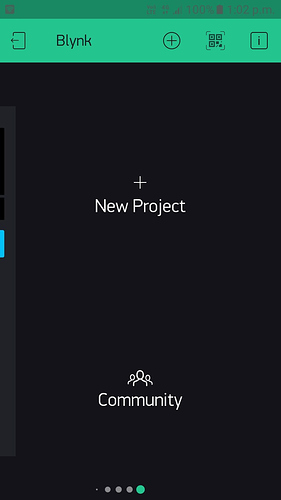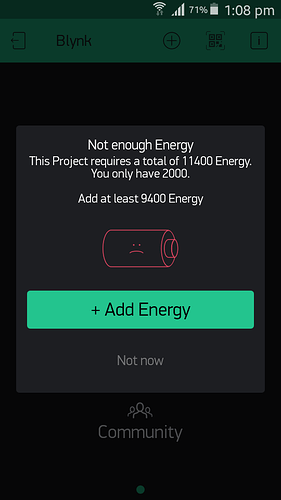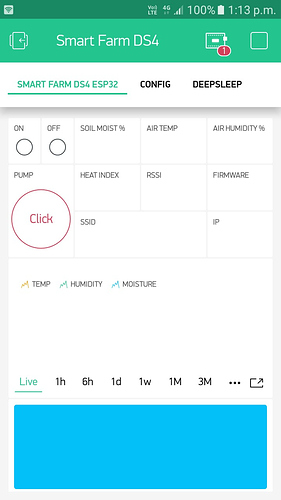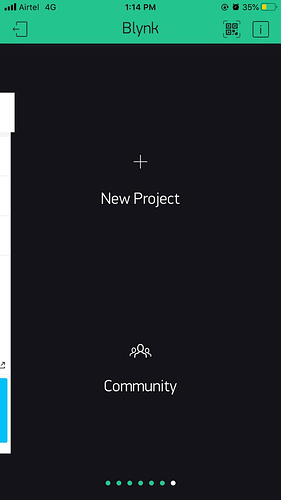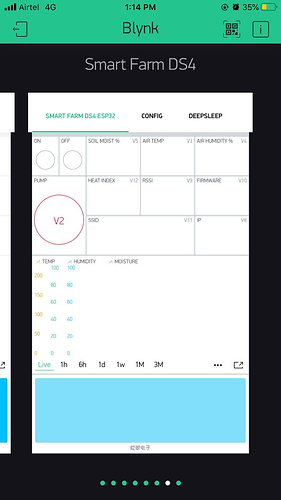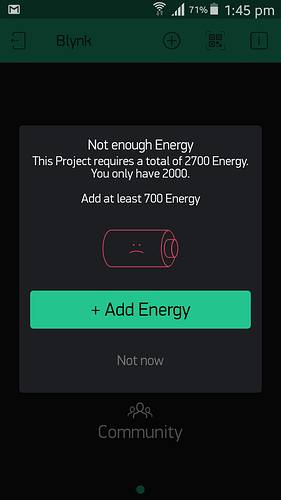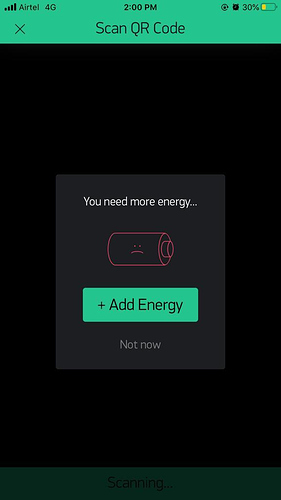@PeteKnight @khoih
OS : Android
Blynk Version : 2.27.12(05.12.2019 19.37.56)
- Login to Blynk account on Blynk App
- Click the Exit(switch between multiple projects)
- Now click the scan QR code (2nd option on top right corner).
- Scan the QR Code provided by @khoih

- This screen appears
I am scanning this QR code from my Blynk cloud account.
I also tried scanning the same QR code from my Local Blynk server. As there is energy i was able to clone the project
This screenshot was from Android.
To test i also scanned the same QR code with iPhone with
version 2.26.2(8) local server. And it worked out
Screenshots from IPhone
I was able to clone the same project for the second time with IPhone.
As @Hotrodherman said he is not able to scan the code and sent the screenshot for curiosity i scanned the same screenshot he posted and guess what !!

I guess its nothing to do with where the project was created. Because previously i have used projects that was created on local server like ![]()
QR Code
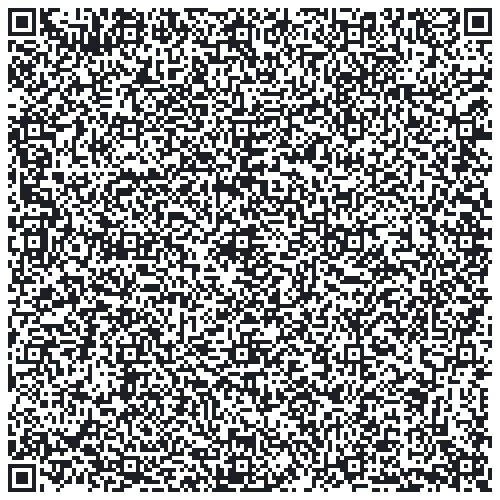
This needs 2700 energy and we will get 2000 free energy and we need to buy 700 more. Here is the screen shot for scanning the above QR code. Scanning from Cloud account and the project has been created on a local server
In short
IT DOESN’T MATTER WHERE THE PROJECT WAS CREATED. WE CAN CLONE IT !
BUT CANNOT SHARE THE PROJECT AS IT A COMPLETE DIFFERENT WORLD !
Yes on IOS it doesn’t show the required energy.
I scanned the QR code and it shows requires more energy but not the actual numbers that show up on android app. this was scanned from IPhone blynk cloud.
This is my experience. Please correct me if i am wrong.