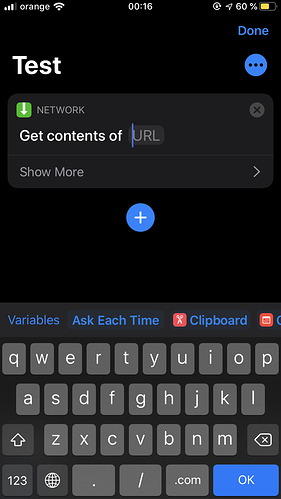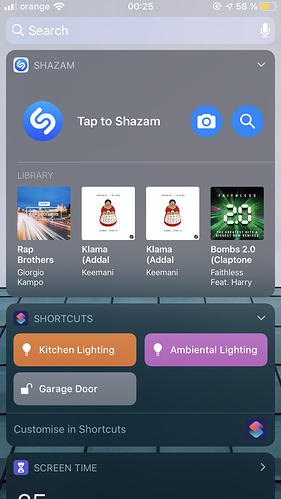Hello there,
I just figured how to make Blynk work with Siri and tought about sharing the idea with this forum as I’ve seen there’s not much talk about it (so it’s either obvious or not that wanted, but oh well). It also allows you to create widgets for quick access as Blynk doesn’t have that feature on iOS.
If you have used IFTTT with Blynk, it’s pretty much the same thing. You’ll need to have the shortcuts app installed. In the Shortcuts app, create a new shortcut and name it however you like (you can change it anytime). Note that when using Siri to access the shortcuts you’ll need to use the name you chose. In the shortcut you created, select Add action->Web->Web requests->Get contents of URL. It should look like this:
You need to make a web request, so the next thing would be finding the adress, by running the command “ping cloud.blynk.cc” in Winndows console. This should return an adress. Copy that adress and paste it in the “URL” tab of the action you just added in your shortcut, followed by the auth token of the Blynk project you’re using it on, a /update/, the pin you’d like to use and its desired state. It should look simillar to this: http://139.59.206.133/CxxxxxxxxxxxxNHhXl_fp/update/D5?value=1
Also, in the Show More->Method tab “GET” should be selected.
Note that for digital pins D5 doesn’t correspond to the number written on the board, but with the GPIO pin number. So in mu case D5=GPIO5=D1(on nodemcu). You should now be able to run the command with Siri and also create a widget button by ticking “Show in widget” in the shortcut settings.
Try experimenting with it, there are a few things you can do without having to actually code.
Hope this will be helpfull to some of you. Any suggestions or ideas are kindly welcome