Hello,
Creating a simple example to test Webhooks with an Arduino IOT 33. I would like to post data from my device to a google sheet using a simple google API script. Tested the script multiple ways - all fine. Here is the Arduino code
#define BLYNK_TEMPLATE_ID "TMPLu34OR4Jq"
#define BLYNK_DEVICE_NAME "TestWebhook"
#define BLYNK_AUTH_TOKEN "***************"
#define BLYNK_PRINT Serial
#include <SPI.h>
#include <WiFiNINA.h>
#include <ArduinoOTA.h>
#include <BlynkSimpleWiFiNINA.h>
#include "arduino_secrets.h"
char ssid[] = SECRET_SSID; // your network SSID (name)
char pass[] = SECRET_PASS; // your network password
int status = WL_IDLE_STATUS;
unsigned int counter = 0;
WidgetTerminal Terminal(V10);
void setup() {
Serial.begin(19200);
Blynk.begin(BLYNK_AUTH_TOKEN,ssid,pass); // Start up Blynk
while(true) { if(Blynk.connected()) {break;} } // wait for Blnyk
Terminal.clear(); Terminal.println("Ready to go with Blynk ..."); Terminal.flush();
ArduinoOTA.begin(WiFi.localIP(), "Arduino", "passwd", InternalStorage); // Start the WiFi OTA library with internal (flash) based storage
}
void loop() {
Blynk.run();
ArduinoOTA.poll(); // check for WiFi OTA updates
Blynk.virtualWrite(V5, counter);
counter++;
Terminal.println(counter);Terminal.flush();
delay(3000);
}
The Webhook form
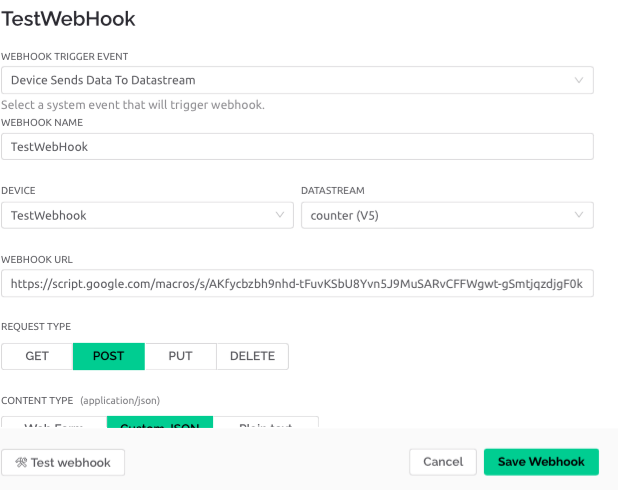
second half
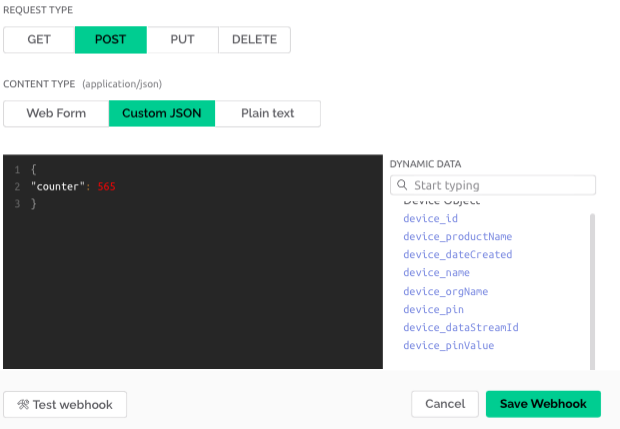
I’m assuming I need to fill the content section appropriately. Shown is json content { “counter”: 565 } that does send ‘565’ to the API and google sheet as expected.
So question: how do I add the virtual pin dataV5 to this content so I can post dynamic pin V5 data (the counter variable)? Can’t find docs on the ‘Dynamic Data’ parameters and cannot figure out how to use them.
Thanks ahead of time
