Hi all,
After discovering Blynk as by far most suitable application for my needs, I’ve started some projects on my own. I live in a rented appartment, so there is not much space to work on house electrics, therefore I had to go with restricted setup and control only basic things, First I have run Blynk server on my Raspberry Pi Zero W, then I reflashed 6 Sonoff TH-10 devices in order to put my main lights under control. I’ve added DHT-22 to four of them, so I have temperature and humidity report from every room as well:
Then I started to work on power stripes. I had old and broken APC BE400 with 8 sockets and plenty of space to experiment. I’ve used my favorite and most loving NodeMCU with 8-way relay and two 5V 1A power supplies in order to run both NodeMCU and relay board without issues, and to enable optocoupler isolation feature (gnd on NodeMCU and relay board are not connected). Of course, I’ve added DHT as well, in the meantime I’ve changed this 11 for much better 22:
I have put it in my child room and it works without any issues. It runs two lamps, fan and hifi receiver and still has four sockets available for various purposes.
I tried to implement the same solution in some other power strips without success, because I was facing spacing issues all the time. Then I got this beautiful modular industry grade 6 socket power strip, and it was just perfect fit for my next project:

I have used two socket spaces to fit 4-way relay and NodeMCU, and I have put one 1.25A power supply under cable cover, so no optoisolation unfortunately, both devices are running on a single power supply. It’s on my desk now, serving a lamp, glue gun and soldering iron, with one free socket. Short video on finalized product is here:
https://www.youtube.com/watch?v=PoKR6QWPwX0
And here’s a screenshot of app, it’s simillar for every room, and rooms are divided with tabs:
After one month use, I can say that I’m quite happy with this setup. I have learned a lot about relays and their behaviour, and two most important things about them are: don’t be fooled by the specs telling you that board draws 20-25mA per closed relay, it’s more like you will be fine if you triple that value; the other one is that you’re going to need optocoupling isolation sometime, especially if you use inductive sources. It’s highly recommended to use it anyway, so you should go with two separate power supplies, first one for the mcu board, second one for relay board, without connecting gnd between boards. Next thing I’m going to build is socket with 40A SSR, and one for 3-phase source graded 80A. This would be ultimate solution to control heating devices and oven.
However, as much as I’m fond of Blynk, I find Blynk timer function pretty annoying and unusable. There is no way to set timer on socket in a simple way, especially if somebody uses copy of your project as it’s available for the author only.
I have searched community, because some other users also noticed that timer function should be associated with on/off button for most of the projects, but I didn’t find any suitable solution between answers. Blynk guys should really take care on this, as all other solutions has this as embedded feature. For example, using Blynk instead of EWLink that comes with Sonoff means that you will practically lose timer capabilities. You can use timer and eventor, but it looks really complicated and it’s not suitable for other users, my wife and my kids, for example. Button timer association would be the right solution.




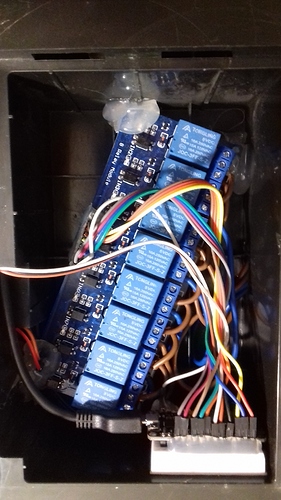
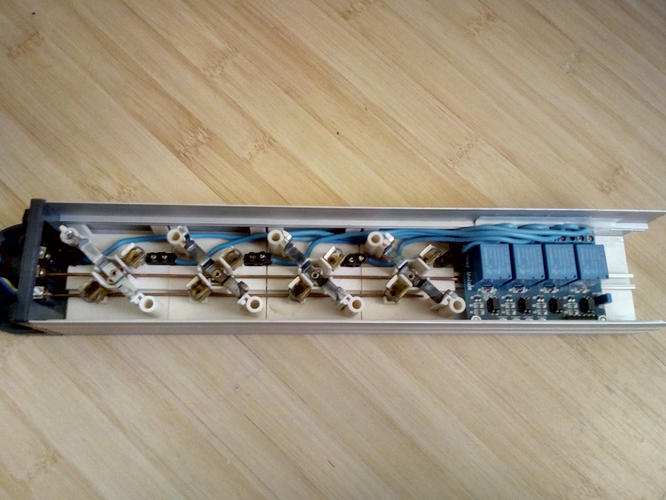



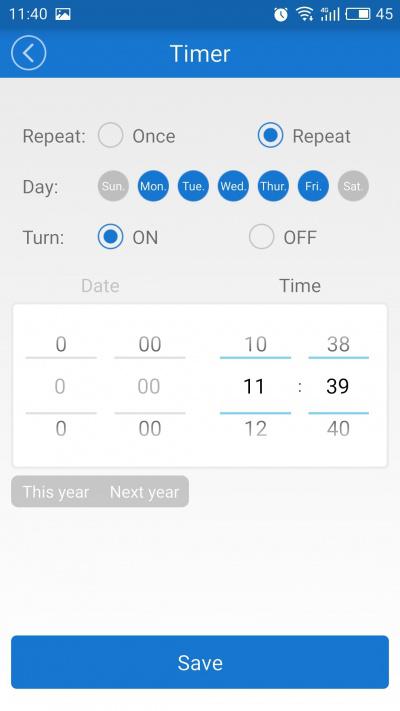
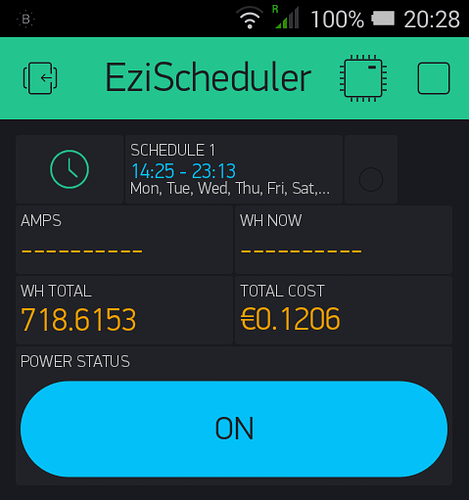
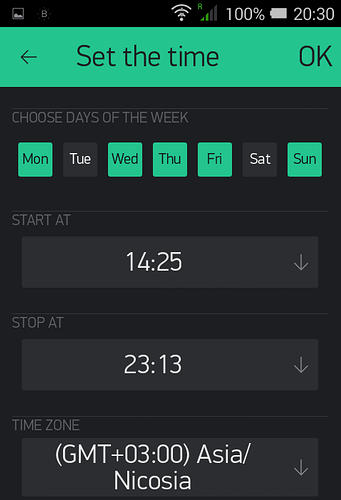
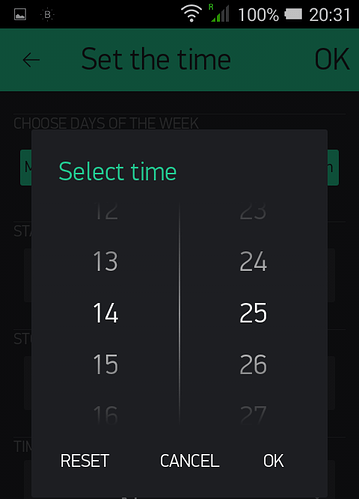


 ) but then do it over wifi.
) but then do it over wifi.