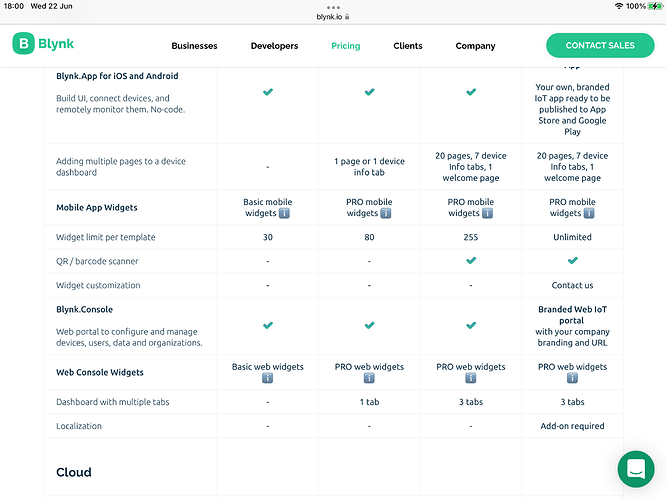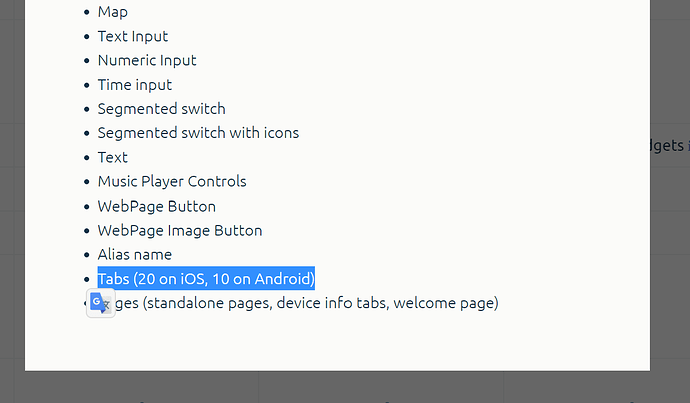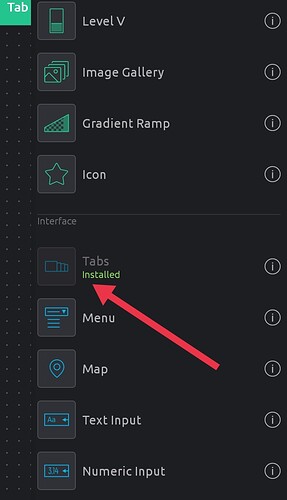Will this be available for Web Dashboard too?
already done
I don’t see it in the widget box for dashboard. But I see that it is tagged with upgrade in the mobile app. Maybe that’s why it is hidden. But other widgets are shown with upgrade tag there too, so who knows.
It is named “chart”
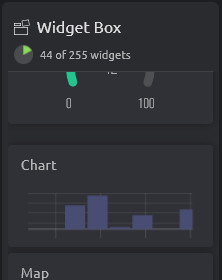
As I understand it; Simple Chart is not same as Chart. It looks like the Simple chart can also display some data as LARGE numbers with the (simple) chart.
And it is not avail for PLUS. Seems it requires PRO. (But this is not really stated anywhere …)
However, the “normal” chart is FREE to use with 1 datastream and can plot 4 datastream with PLUS. Avail both in Mobile and Web (but with different designs/implementations).
// As I understand it.
And - i really believe Blynk should inform for what A) PLAN these new features applies to and B) whether it is for MOBILE and/or WEB.
Go to Pricing | Blynk - IoT platform for businesses
Click the little “I” mark next to where it says “Basic mobile widgets”, “PRO mobile widgets” and “Basic web widgets”, “PRO web widgets”…
Pete.
Well,
I was prompted by a “Latest News” ticker today in the Web Console. No such info there or in the docs referred to by the button “Read More”.
And,
the page you link to doesn’t mention Simple Chart as I can see.
And - it do say there is 10 TABS available on Android for PLUS. Interesting. Seems to me it is only possible to have 1 extra tab. (Or me doing something wrong …)
Edit: 10 tabs mentioned in list reached by the (i).
Are you confusing tabs with pages?
Pete.
I guess you’re talking about the web dashboard am I right ?
If yes, then that’s correct.
Plus plan :
Mobile dashboard - 10 tabs max.
Web dashboard - 1 tab max.
When “Upgrade” is clicked in the app, it goes to PRO, but hopefully this is a mistake. So far the the widget selection has been the same for the three plans.
The current Chart is not as useful in dashboard as you can’t go back in time and there are strange resolutions for day/week/month.
I don’t think it is.
That’s not right, there’s a lots of widgets that you can’t use in the free plan.
Sorry, I was referring to the three upgrades. Price page says 40 for each, but calls it PRO Mobile widgets.
Am I confusing TABS with PAGES?
Maybe, i dont know.
In mobile,
For 1 device I have 1 more Page. Accessible thru a button.
For another device I have 1 (extra) Tab (as I understand it). Accessible thru the “3 dots menu” and visible besides the “predefined tabs” Information and Timeline.
In Web,
For 1 device I have one more Tab (as I understand it).It is in “Web Dashboard” and besides the default Dashboard.
It seems to me I can create either 1 extra Page OR 1 extra Tab. Not more.
In the screenshot Pete shows it says for Web “Dashboard with multiple tabs” : “1 Tab”.
And above it states “1 page or 1 device info tab”, without being clear whether this is is for Mobile and/or Web.
But,
In the popup displayed when you click the “(i)” it says “Tabs … 10 on Android” for PLUS.
See screenshot.
So,
I find there are contradictory information provided by Blynk what really applies to Tabs available.
- Are there 1 or 10?
It seems to be 1, but pricing popup says 10.
I believe this should be rectified. (If I still misunderstand, please correct me.)
My original point was that Blynk does not mention the new (?) Simple Chart in their pricing info - This is what I really asked for - to inform us paying customers what really applies. (When you send “spam” to us … sorry)
Yet another thing
-It seems to be max 80 widgets per DEVICE. I got a reply from one of the Blynk staff/founders indicating it should be 80 PER TAB (or PAGE?). But it seems not to be the case. At least not for Web. I cannot add more widgets for the “other tab”. I have reached the limit and Blynk don’t allow me to add more for the other tab.
It looks to me it is 80 widgets per Device and not per Tab (for PLUS).
- Is this a bug or as it is meant to be?
Humbly
/Jonas
// Who think the Blynk team is doing a great job and providing a great product.
That’s pages.
10 tabs max referring to the mobile dashboard tabs widget.
It’s 80 widget per template
Aha, Thanks
I’ll have to look into this. (Seems we have two ways of handling Pages. Which confused me …)
Thanks,
I now get it (i think …).
There seems to be 3 different Page variants. One of them, referred to as, Device Info Tab is in fact a page. I thought this was the tabs.
I now see I can add, or install maybe, a tab like any other widget. And within the “installed tab system” I can then add more tabs. I tested with 4, but probably possible to add up to 10 as documentation says.
Phew,
This was not easy to understand…
Thanks for helping.