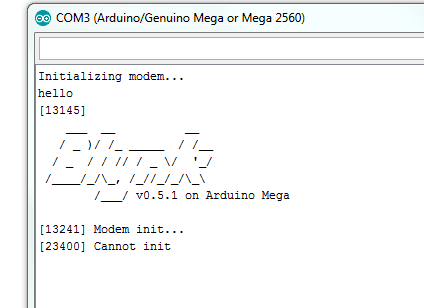Hello,
Impossible to init modem error message on serial port.
AT command works with AT_debug sketch
I don’t find solution for 2 days…
SIM 900 use to communicate on HW serial
Thanks for your help.
#define BLYNK_PRINT Serial
#define TINY_GSM_MODEM_SIM900
// Default heartbeat interval for GSM is 60
// If you want override this value, uncomment and set this option:
//#define BLYNK_HEARTBEAT 30
#include <TinyGsmClient.h>
#include <BlynkSimpleSIM800.h>
// You should get Auth Token in the Blynk App.
// Go to the Project Settings (nut icon).
char auth[] = "4f81139201fb4348ba644ea50e49036a";
// Your GPRS credentials
// Leave empty, if missing user or pass
char apn[] = "orange";
char user[] = "orange";
char pass[] = "orange";
// Hardware Serial on Mega, Leonardo, Micro
#define SerialAT Serial1
// or Software Serial on Uno, Nano
//#include <SoftwareSerial.h>
//SoftwareSerial SerialAT(2, 3); // RX, TX
TinyGsm modem(SerialAT);
void setup()
{
// Debug console
Serial.begin(9600);
delay(10);
// Set GSM module baud rate
SerialAT.begin(2400);
delay(3000);
// Restart takes quite some time
// To skip it, call init() instead of restart()
Serial.println("Initializing modem...");
modem.restart();
Serial.println("hello");
// Unlock your SIM card with a PIN
//modem.simUnlock("1234");
Blynk.begin(auth, modem, apn, user, pass);
}
void loop()
{
/Blynk.run();
// You can inject your own code or combine it with other sketches.
// Check other examples on how to communicate with Blynk. Remember
// to avoid delay() function!
}