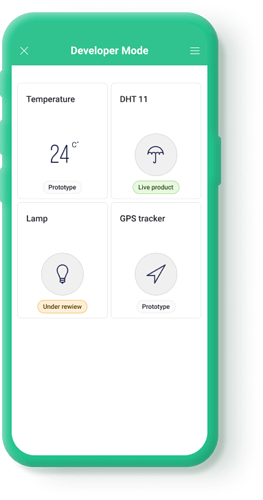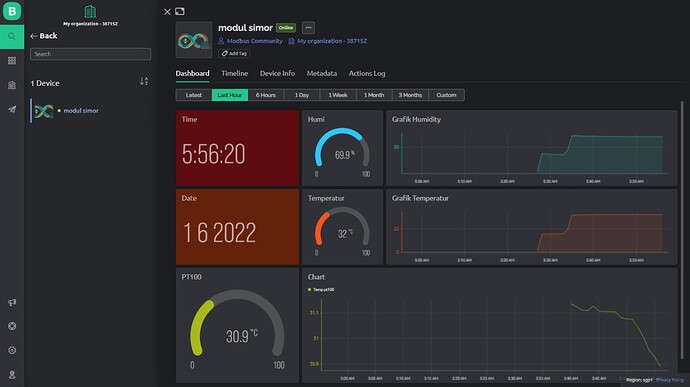Hy Blynk, Can I see all device in one dashboard in blynk 2.0?
Other platforms allow you to have multiple devices shown on one chart/graph. That might be what they are asking about.
Do you mean control multiple devices using one template ?
Hi Giovanni93 I intend to “group” several devices together in a single dashboard panel, without having these tiles panels.
Blynk IoT/2.0 seems more targeted to have several views/dashboards for one device each, rather than one view/dashboard for several devices which probably is the more common home system use case.
A dashboard only supports to view/display from 1 device.
But there are ways around this.
- connect 1 device to blynk, or blynk datastream as a “blynk device”.
- connect all your “physical” devices to your “blynk device” which is connected to blynk.
How to?
There are several ways. You can communicate between “physical device” and “blynk device” directly using UDP or any communication protocol of choice.
You can communicate more indirectly by sending via MQTT to a broker and then to Node-RED which has an integration with Blynk 2.0 (and original blynk).
I also beleive, but have not tried, it is possible for any device to read/write from/to the DATASTREAM using API from more than one device.
The last idea is adapting to “each dashboard supports only one DATASTREAM”, rather than “each dashboard supports only one DEVICE”.
The above are ideas and ways to have data from more than one physical device in one and same Blynk Dashboard. Which many home users want.
It may be more complex than the normal straight forward blynk “published methods”.
// I have switched to the Node-RED method. Works very good.
If not wanting to use Node-RED, it is also possible, and decently easy to let all physical devices send via MQTT to any broker (own or cloud). You then have one device (esp8266, esp32, etc) which subscribes to the MQTT messages and communicate “as one device” to Blynk 2.0.
The idea is really; You need an “integrator” or “concentrator” function collecting data from all your devices before sending to Blynk.
// of course, this is only needed until Blynk team decides to support several devices in one datastream. Which I wish they will.
Using the HTTP(S) API to simulate the Bridge functionality in Legacy, and using this to send data from multiple boards to a single Blynk device - which acts as a data accumulator- is probably the easiest approach.
Pete.
Maybe I expressed myself wrong, but the problem I describe is “graphic” or having a free graphic dashboard without using tiles for each device
yes
not blynk 1.0, but 2.0
ok thanks. i will try with node red
not blynk legacy
You can use automation which is the easiest way, or blynk API.
I didn’t say that you were using Blynk Legacy. I was explaining a method which could be used in Blynk IoT to transfer data between devices so that all data can be viewed on that one device.
That’s by far the best approach in my opinion, as discussed here…
Pete.
One can always discuss if the Node-RED approach is “The best” …
It do take some time to set it up as it requires a Raspberry PI (or any other computer), MQTT brokers (mosquito) and certainly has a learning curve if you’re not used to unix/linux operations.
But,
once it is up running. It works very good. It is really easy to add more and more devices etc. To integrate with any other 3rd party solutions like energy metering, electrical appliances, weather forecasts etc.
I am happy i switched to this solution.
EDIT:
It has also become my way to convert from Blynk Legacy to Blynk IoT/2.0.
Rather than to change from Legacy to IoT in my esp8266 & esp32 devices. I have instead:
- Add MQTT to my Blynk Legacy devices.
- Send data (also) to MQTT Broker Mosquitto. (Device sends to Blynk Legacy and MQTT)
- In Node-RED, retrieve data from Legacy via MQTT. (Using Node-RED 3rd party Library Contribs.)
- Send data from Node-RED to Blynk IoT. (Using Node-RED 3rd party Library Contribs.)
I can then easily comprise data from several esp devices into one (1) IoT dashboard (or datastream set as I prefer to refer it to).
- By time, all my devices will talk to Blynk Legacy and MQTT.
- If Blynk Legacy will close down (when?), my system will then still work with MQTT instead. (Maybe i have to remove Legacy code if it should be blocking by non-replying server …? )
This has been my path to migrate to Blynk IoT. Not to replace Blynk Legacy with Blynk IoT in my devices but to change system architecture to let devices use MQTT instead.
I’m not a fan of running Blynk and MQTT code on devices. I find it far easier to run MQTT only.
If you want to send data and receive commands from Legacy, so that you can continue to use your Legacy app dashboards, then you can have both the Legacy and IoT contribs installed in the same Node-Red setup and get data from devices via MQTT and ouch it to Blynk Legacy, IoT or both.
In the same way, you can have your devices subscribed to MQTT topics to send control messages to them from Node-Red, and these messages can come from widgets in Blynk Legacy, IoT, Alexa, Node-Red dashboard or any combination of the above.
That way, you have a truly interface independent system which allows Blynk Legacy to be replaced with IoT, or with a totally different front end at some point in future.
Pete.
I chose to solve this problem by having one “supervisory node” on my network that communicates with Blynk IoT. All my other 9 nodes communicate with that supervisory node via UDP and one by LoRa. System has been running successfully for nearly a year. Receiving data to my phone is no problem, but there is an added cycle update time latency (set to 5 seconds in my network) for commands from my phone to the system, such as turning on a pump.
The next “problem” is the limited number of widgets on a template (dashboard webpage).
Even for PLUS plan this is limited to 80. Which is less than what was possible for Blynk Legacy.
- I find this to be the bottleneck with Blynk IoT. For me.
Next plan is PRO which is priced far out for private use.
I read sensors infrequently (typically once in 5 mins), but have many sensors. I’d prefer a limit on DATA USAGE/STORAGE rather than number of widgets per template.