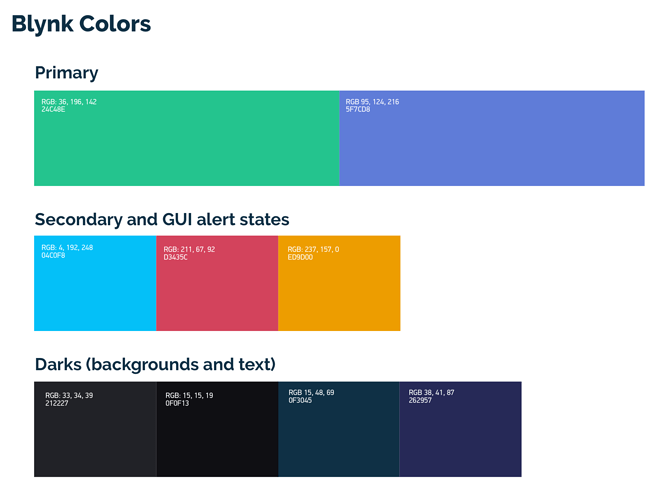@Blynk_Coeur if you use Blynk color palette, your designs will look more organically.
We also use PF Din Display Pro font (in case you decide to use it)
Also, I don’t know which editor you use, but try using anti-aliasing for fonts. Otherwise these edges look terrible