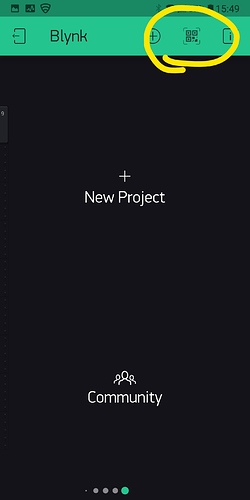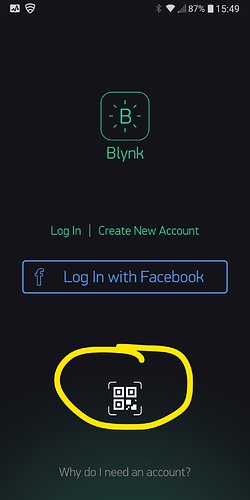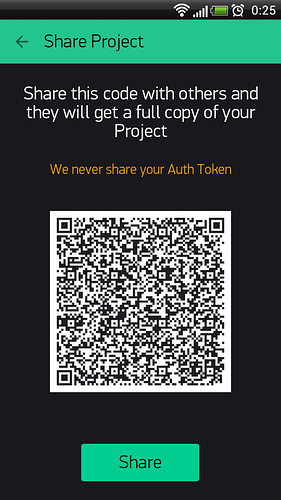hi guys is it possible to insert a qrcode from the phone library? Thanks
I don’t understand your question… You can scan a QR code from the App when starting a new project, for cloned QR … or before login, for shared QR. Those are it’s only applications.
http://docs.blynk.cc/#sharing-share-your-project-configuration
thanks for the reply, but if I have the photo of my qrcode in the library of the phone, how do I load it with the project?
The library is on the hardware (ESP, Arduino…) not the phone… that is where the App is.
I just showed you… click on either of those circled areas, then your phone will call up the camera and you use it to “scan” the QR (the one you have showing on the source phone or in your email or image file or wherever)
Perhaps you mean… how do you get the QR image off the phone (the one the you are trying to share from) onto another distant phone (the one you will be cloning to or sharing on)? Then just email it or use whatever method works best for you… click the SHARE button and see what options are availed on your phone.
Again as per that pesky Documentation that we strangly expect people to read ![]() … even veteran Forum members.
… even veteran Forum members.
sorry I could not explain. I know how to download the qrcode and insert it. but if I sn in another city and I want to send a qrcode to a friend and he only has the phone, if I send it to your phone via email or whatsapp, how do you scan the qrcode if this is in the display?
Look back at my 1st response to your question… your friend uses their own phone, installs the Blynk App, then depending on whether you are sharing or cloning…
Sharing - your friend clicks on the circled icon at the Login page to scan your shared QR (they do NOT need to create a login of their own). NOTE that your project MUST be active on your phone in order for them to see and share control of it with you.
EDIT - OK, I think I understand… they simply open the email on a computer instead, then scan the image on the PC’s screen with their phone ![]() Although the email should also include a link that they can just click on (while looking at the email on the phone) and the App (remember they must install the App first) should open up and process the share.
Although the email should also include a link that they can just click on (while looking at the email on the phone) and the App (remember they must install the App first) should open up and process the share.
Cloning - if you are sending a clone of your project, then after logging in with their own account then must have one for this) then they create a new project and scan your QR… which then needs to be setup with their own hardware and sketch.
Cloning is really just a way or giving or archiving a copy/clone of your projects App settings… and probably not what you are doing… so focus on the sharing instructions ![]()
If you have a 2nd phone/tablet… you can test this by installing the App (or logging out of the App if you already use it) on the 2nd one and share something from the 1st. Then you can see how it is done and coach your friend.