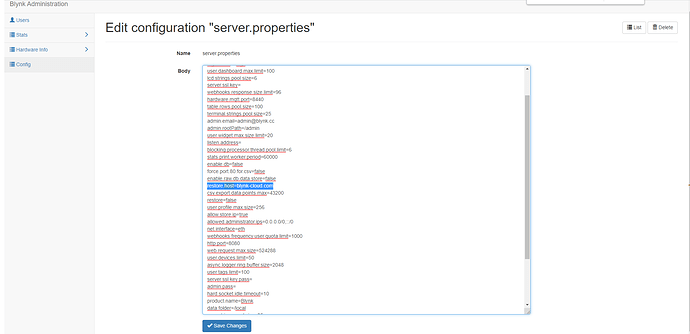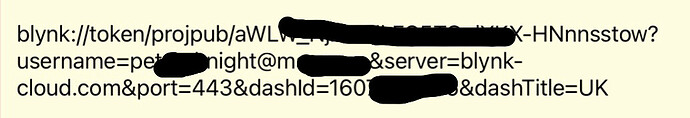Hello,
I have local server with external acces (external IP address). I log in to the app via hostname, then I create shared acces with QR code. In other smartphone (connected with 4G) when I scan QR code I have a messege: " “App_name” app is no longer available, sorry"
What can I do in this case ?
Are you using a DDNS service to achieve this?
More info on your topography would be useful.
Pete.
Hello Pete,
yes I use DDNS service, because I have external IP but it is no constant.
I think you probably need to edit this section of your server.properties file:
#used for reset password page and certificate generation.
#by default current server IP is taken. could be replaced with more friendly hostname.
#it is recommended to override this property with your server IP to avoid possible problems of host resolving
#server.host=test.blynk.cc
then restart your local server for the changes to be applied, then generate a new QR code.
Pete.
Where can I found this position (#server.host=) ?
I my server.properties i have only this: “restore.host=blynk-cloud.com” is this the position ??
Position within the file is irrelevant.
This is the sample server.properties file from GitHub…
Pete.
Get a QR code reader on your phone and look at the Code. It will tell you where the Server is sending the app to pick p the cloned project. Probably a mismatch in your setup file for the server and your forwarding address on the WWW.
I can’t found server.properties file in my folder with blynk server. When I try to serch this file via windows exploration window in folder with my server i have result: No such file…
When you launch your server, do you specify a location for the server.properties file in the launch command?
I’ve never run local server on a Windows machine, but on a Pi you can’t successfully edit the server.properties file from the admin console, as the changes aren’t saved - you need to find and edit the file manually.
The fact that you’re seeing the server properties in the admin console implies that the file does exist somewhere.
Pete.
Pete,
i found server.properties file in .jar file then I edit 2 lines in this file like that:
server.host=myhostname.ddns.net
restore.host=myhostname.ddns.net
Now when I restart server and I check config tab in Blynk Administration data is changed (server.host and restore.host)
On smartphone1 (connected to 4G mobile network - not to wifi) I log to the Blynk app with my username and password providing my data to the server (myhostname.ddns.net and port 9443) then I generate new qr code (using refresh option)
On smartphone2 (connected to 4G mobile network - not to wifi) I scan qr code but app shows like previous " “App_name” app is no longer available, sorry"
I will add that, I changed the standard Blynk administration login details (email and pass) - I don’t know if it matters
Have you done as @ScottB suggested and scanned the QR code with a QR app to see what the encoded URL looks like?
Pete.
The mail address looks odd. The ampersand has been replaced, and you appear to have a space (%20) after the email address.
This is what a cloud QR token looks like…
Also, are you able to connect to your local server from your primary mobile device when it’s not connected to your WiFi ?
Pete.
Thanks for your suggest Pete and ScottB. I don’t know why but my blynk app generate wrong qr code with %20 etc. when I deleted this characters everything is ok. Thanks again.
I think it’s the servr that generates the URL for the QR code, and Iassume that it’s because of the format of your email address in either your user’s .blynk file or your mail.properties file.
Pete…