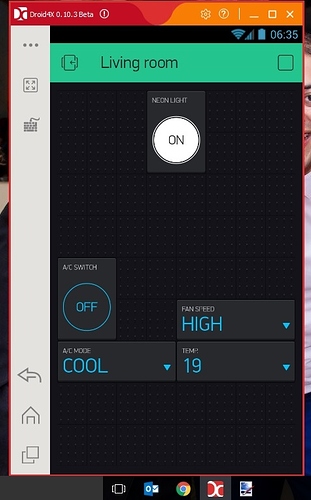I am just 2 days with Blynk, and sure enough, it is much easier to develop the project on my PC screen. Just use an Android simulator, and you can setup the screens, press the “play” button etc. then just go to your smartphone and log in - the project is there !!
I use Droid-X4 - runs very smoothly. Here is a screen capture:
4 Likes
Is this thing available for Mac OS too? I’m using BlueStacks as we speak on Windows. It’s much bigger in size, but I think it actually runs Android instead of simulating it.
I have no idea, Try it and let us know 
Just adding the link for this free Android “device” http://www.droid4x.com/ (not the Controller or the Android on IOS links).