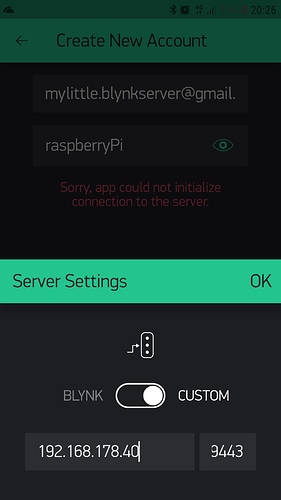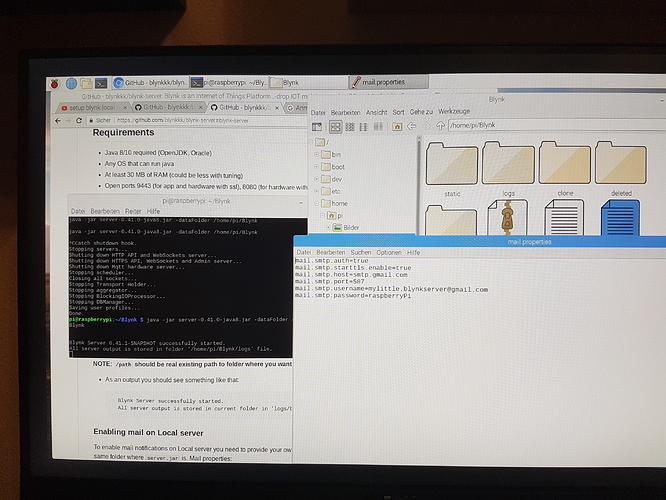I am still setting up a Raspberry Pi3 model B for a local Blynk server. Now I come not on alone.
To my approach:
First of all I installed Raspberian on the Raspberry, after I installed Java and than I downloaded Blynk library. Everyting worked at first attempt. Later I created a new file in Bynk folder and renamed it into mail.properties. Than I opened my google account and allowed less secure apps. I opened the terminal on raspberry and inserted: “hostname -I” where I got the IP from Raspberry. After I would create a new “custom” Blynk account, inserted the IP from Raspberry… Now I don´t know how to continue.
Which port does Blynk need? Your GitHub-page says 9443 but other users on youtube insert 8443?? 


That is because things change over time ![]() always go with the official docs (although, even some of them are dated
always go with the official docs (although, even some of them are dated ![]() ). 9443 is your answer.
). 9443 is your answer.
Also good idea to read all the Announcement topics for these changes
Thanks Gunner… a second after I post my last question, I thought I could switch on the WLAN on my smartphone and vuolaaaa…it´s running 
Now I only need a solution to control everything outside the local network. Have you some tips for me 
1st, please restore your OP it is still good info for other new users.
As for accessing outside your network, I use a DNS redirection like noip.com then between using their supplied address in my App and port forwarding in my router, I have full connection in or out of my network, using WiFi or cellular on the phone.
I only didn´t want spam…so I deleted it 

Thanks for your tip, I am just trying it out 
Thanks in the meantime
Gunner, do you know: Is it possible to stream a video over a raspberry + a raspberry camera on a DNS server, copy the url and past it on Blynk-app. So I could see a life video in my created app. At the same time I want use the raspberry as a local server. Or do I have to order a second Pi?
Yes, streaming video is possible (Google for different ways). I did something similar a while back, but don’t have it availed to show now as the RPi model B I am currently using for Blynk is waayyy to slow 
Yes, you can see it in the App (if the streaming URL & Port Forwarding is properly setup for LAN/WAN use) using the Video Widget.
Yes, you can use same RPi for everything (Blynk Server & Client, video, etc.) as long as it has the horsepower for the task.
I would recommend new topics for each one as needed… but search this forum first for further info as many have already been mentioned
Do I have to restart the server usually new with
“java -jar server-0.41.0-java8.jar -dataFolder /home/pi/Blynk”
after I pluged out the raspberry?
What does it could be? Yesterday I set up the server (everything worked) but today I get the massage "Error: Unable to access jarfile server-0.41.0-java8.jar after I insert “java -jar server-0.41.0-java8.jar -dataFolder /home/pi/Blynk” in raspberrys terminal to run it. In Blynk App I get the Error “Something went wrong when connecting to the server. Please check if port 9443 is open in your network”… strange because I changed nothing on my routers settings 
An other question: Now I created a host adress with noip.com how you said, tested it out and saw that it runs. How did you go on when you have realized it? Do I have now to open a port on my router (which one)?
Well, if your server is not running correctly then of course your App will show errors connecting… and the hint about the port is mostly because that is a common issue since the port changes. But I think in your case it is simply the server is not running.
But I have no idea why not from what you have mentioned.
Yesterday I switched it off/pluged the raspberry off. Now I want start it again… Should it start self or have I to start it manual with inserting “java -jar server-0.41.0-java8.jar -dataFolder /home/pi/Blynk” in raspberry terminal?
Depends… if you set up some form of auto start method via rc.local or cron, then it will start, otherwise it is a manual thing. And then again, depending on how you do it, it may or may not stay running after you close the terminal window.
Lots of ifs and mays 
For example in the Help Center Document for Local Server there is this section…
Enabling server auto restart on unix-like systems
- To enable server auto restart find /etc/init.d/rc.local file and add:java -jar /home/pi/server-0.23.0.jar -dataFolder /home/pi/Blynk &
- Or if the approach above doesn’t work, executecrontab -e
add the following line
@reboot java -jar /home/pi/server-0.23.0.jar -dataFolder /home/pi/Blynk &
save and exit.