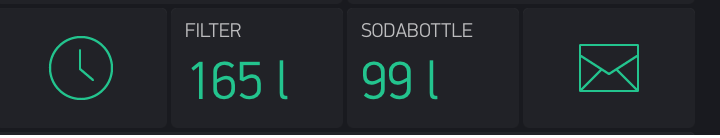Dear blynkers,
aktually I have a project with ESP 8266 and Blynk on Iphone. Now I tried to change the color at value Display widget in order of amount. But nothing happens. i screened the results on serial monitor. The calculation of amount is ok. V14 is the virtual pin of the widget.
//#####----------- Hier wird die CO2-Flaschenverbrauchszaehleranzeige ausgegeben und je nach benutzung eingefärbt-------##########
Blynk.virtualWrite(V14, String((zaehlerSodaTime / maximumMilisekunden * maximumGsize / 1000),0) + " l");
Blynk.setProperty(V14, "color", "yello");
if (zaehlerFilterTime / maximumSodaTime >= 0.3) {
Blynk.setProperty(V14, "color", "blue");
}
if (zaehlerSodaTime / maximumSodaTime >= 0.6) {
Blynk.setProperty(V14, "color", "dark blue");
}
if (zaehlerSodaTime / maximumSodaTime >= 0.9) {
Blynk.setProperty(V14, "color", "yello");
}
if (zaehlerSodaTime / maximumSodaTime >= 0.95) {
Blynk.setProperty(V14, "color", "red");
}
}
Here you can see the picture of iPhone app.
Thanks for your help!
regards sven