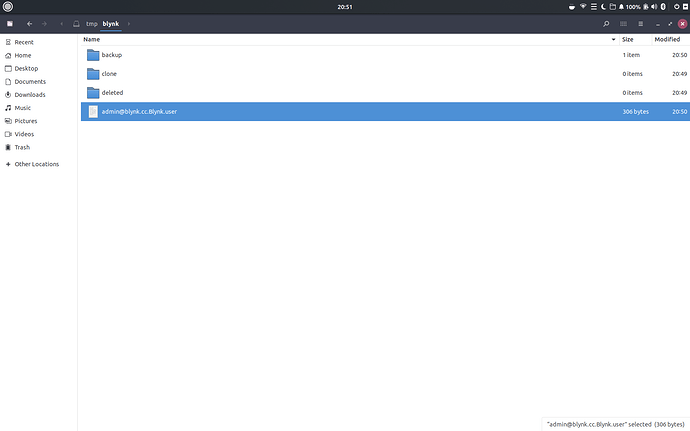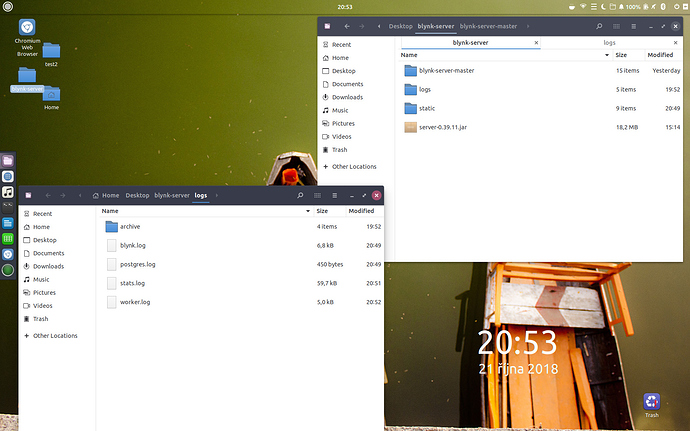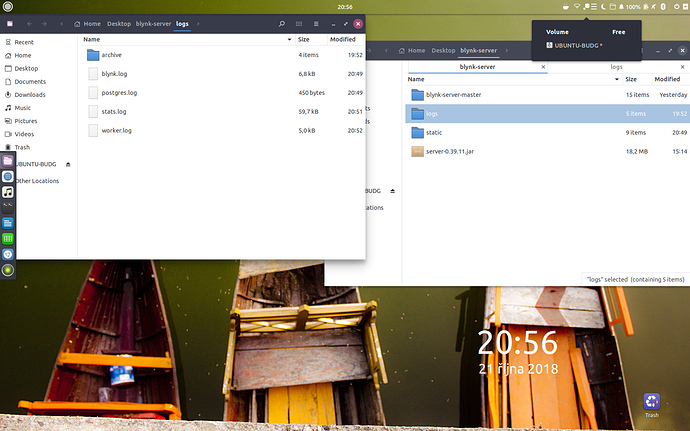hello,
I installed a blynk local server on a laptop running under ubuntu. but each time the notebook restarts, all the created accounts disappear, but the server settings (email) are unchanged.
thank you for help.
Check your paths…
Check your boot startup commands…
Check your logs…
Show your work… otherwise how would we know what is wrong 
Sorry
19:51:49.792 INFO - Using data dir '/tmp/blynk'
19:51:49.959 INFO - Region : local. Host : 127.0.1.1.
19:51:51.489 INFO - Initializing gmail smtp mail transport. Username : xxxxxxx@gmail.com. SMTP host : smtp.gmail.com:587
19:51:52.132 INFO - Reports : 0
19:51:52.133 INFO - Didn't find custom user certificates.
19:51:52.138 INFO - Didn't find Let's Encrypt certificates.
19:51:52.138 WARN - You didn't specified 'server.host' or 'contact.email' properties in server.properties file. Automatic certificate generation is turned off. Please specify above properties for automatic certificates retrieval.
19:51:52.139 WARN - ATTENTION. Server certificate paths (cert : '/home/adam/Desktop/blynk-server', key : '/home/adam/Desktop/blynk-server') not valid. Using embedded server certs and one way ssl. This is not secure. Please replace it with your own certs.
19:51:54.438 INFO - HTTP API and WebSockets server listening at 8080 port.
19:51:54.442 INFO - HTTPS API, WebSockets and Admin page server listening at 9443 port.
19:51:54.444 INFO - Mqtt hardware server listening at 8440 port.
19:53:18.380 WARN - User 'xxxxx@gmail.com' not registered. /192.168.1.106:55634
19:53:20.118 WARN - User 'xxxxx@gmail.com' not registered. /192.168.1.106:55644
19:53:23.015 WARN - User 'xxxxx@gmail.com' not registered. /192.168.1.106:55646
19:53:50.043 INFO - Trying register user : xxxxxx@gmail.com, app : Blynk
19:53:50.055 INFO - Registered xxxxxx@gmail.com.
19:53:50.158 INFO - xxxxxx@gmail.com Blynk-app (android-22607) joined.
19:54:04.703 INFO - Creating new dashboard.
20:02:12.975 INFO - Using data dir '/tmp/blynk'
20:02:13.130 INFO - Region : local. Host : 127.0.1.1.
20:02:14.643 INFO - Initializing gmail smtp mail transport. Username : xxxxxx@gmail.com. SMTP host : smtp.gmail.com:587
20:02:15.230 INFO - Reports : 0
20:02:15.231 INFO - Didn't find custom user certificates.
20:02:15.233 INFO - Didn't find Let's Encrypt certificates.
20:02:15.233 WARN - You didn't specified 'server.host' or 'contact.email' properties in server.properties file. Automatic certificate generation is turned off. Please specify above properties for automatic certificates retrieval.
20:02:15.233 WARN - ATTENTION. Server certificate paths (cert : '/home/adam/Desktop/blynk-server', key : '/home/adam/Desktop/blynk-server') not valid. Using embedded server certs and one way ssl. This is not secure. Please replace it with your own certs.
20:02:17.435 INFO - HTTP API and WebSockets server listening at 8080 port.
20:02:17.439 INFO - HTTPS API, WebSockets and Admin page server listening at 9443 port.
20:02:17.441 INFO - Mqtt hardware server listening at 8440 port.
I redacted your email address for your privacy.
All I see so far is the usual certification warnings when not setting up something specific.
Only other possibility is due to your apparent use of the desktop for your Blynk server location? Perhaps your OS is housecleaning?? Just a random guess.
Can you confirm that the account is created… and show folder structure of such (edited for your privacy) and the same again after reboot…
Oh, wait… this looks strange… a temp folder for data?
Can i do something with that temp folder?
I have no idea what might be your issue… just guessing that anything in a /tmp/ folder might get erased by the system at boot or something.
Are you following the official install guides for Blynk Server? It uses a different folder layout… something like /home/user/Blynk…
Hello,
I apologize but do I need to install those github components? I use only that jar file in instructions. I’m sorry if this is a bad question but I’m a beginner.
I do not follow your question… of course you need to install everything required.
Download and install Java & download and install Server, then setup the server and startup commands… all in the recommended locations as is usually done automatically when using the directed commands.
You clearly have it working… so focus on reinstalling the Server in a more permanent location and making sure your data folder also goes in that same location - usually determined by the startup command - https://github.com/blynkkk/blynk-server#enabling-server-auto-restart-on-unix-like-systems
For example, on an old netbook running Linux Mint, I created a folder called Blynk in my /home/user/ folder… I try to keep everything Blynk related in here: *.jar, data folder, properties files, certs, etc…
/home/gunner/Blynk
In there I place *.jar server file
/home/gunner/Blynk/server-0.39.10-java8.jar
And in my /ext/rc.local file I add a startup command, pointing to the *.jar location and my desired data folder location
sudo java -jar /home/gunner/Blynk/server-0.39.10-java8.jar -dataFolder /home/gunner/Blynk &
Now, there is a lot more involving the server.properties file email, custom certificates if used, etc… so head back to the Documentation and slowly work you way through them. - https://github.com/blynkkk/blynk-server#advanced-local-server-setup