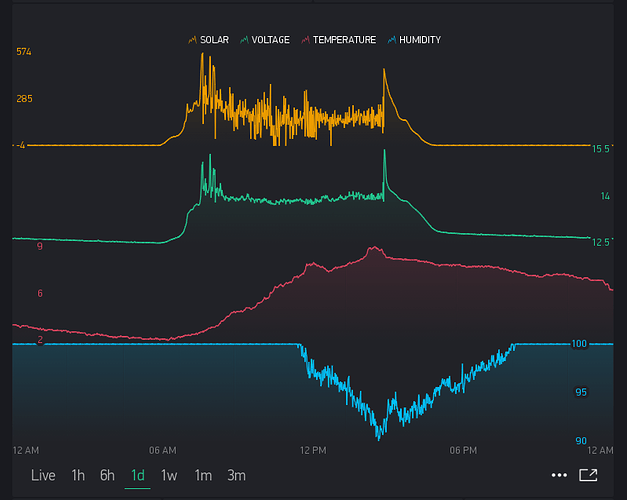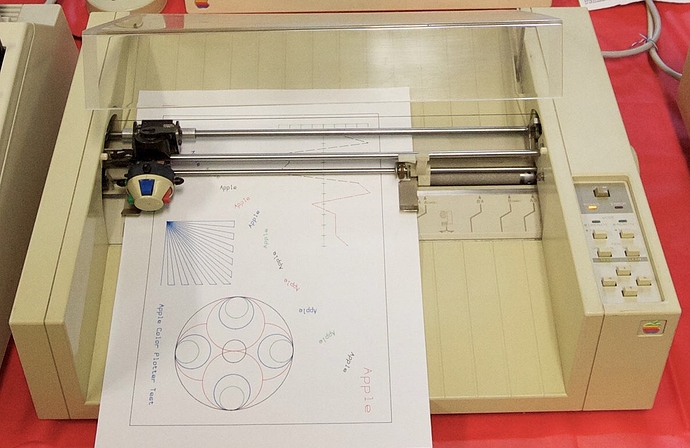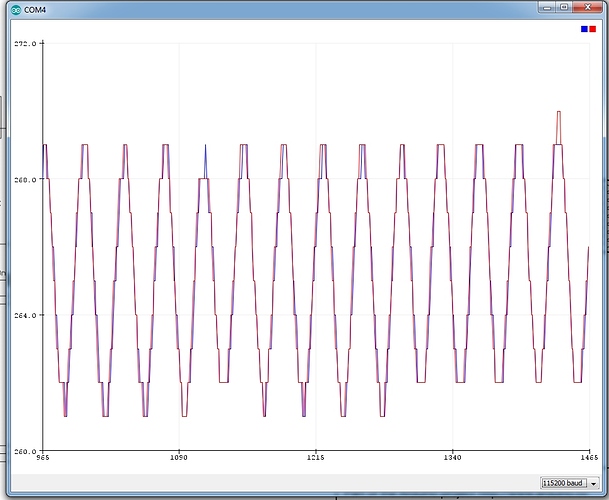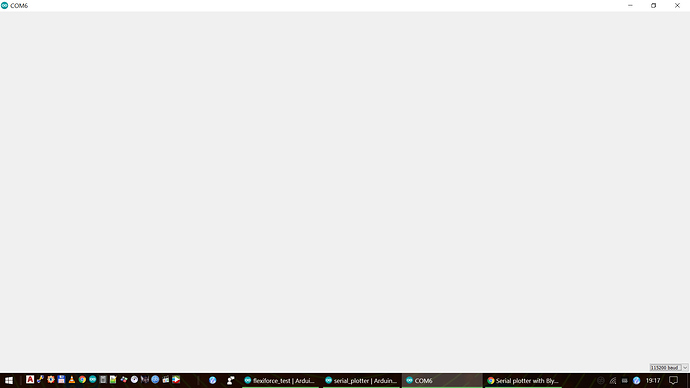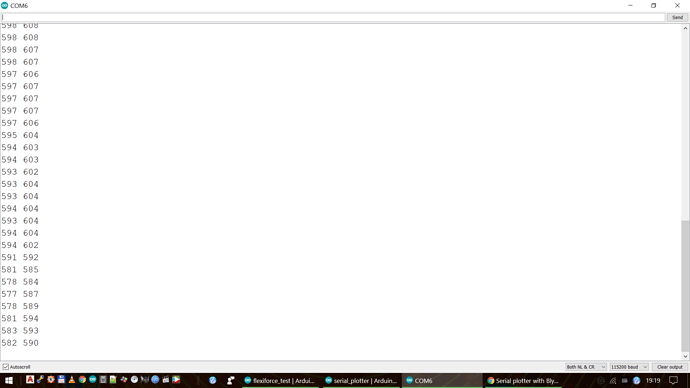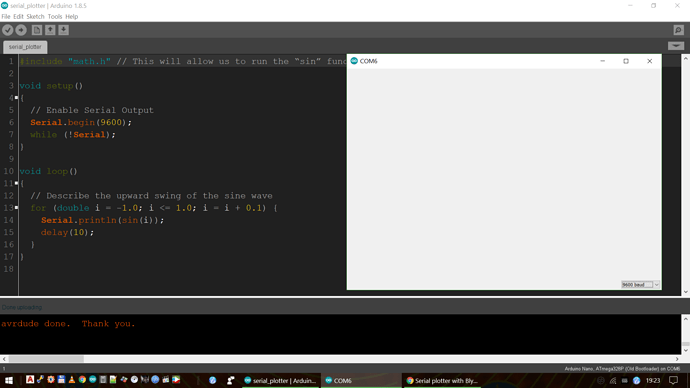I have been looking for a turnkey way of using my Android phone as serial plotter for Arduino. The goal would be to have access to Android representation of serial plotter even when my Arduino is running on battery. So far I’ve been unsuccessful in achieving this with Blynk. I have been able to use Blynk for a different type of project to verify that my wireless connection is adequate and that I am familiar with the basics of Blynk andhave required libraries installed. Have found other apps that allow contents of serial monitor but not plotter to be displayed on Android. I am using Arduino Mkr1000. As test project, I’ve just been trying to get Blynk to plot sine wave, which equires only a short sketch to be displayed in the Arduino serial plotter. Would welcome suggestions and comments from users who have had success.
Blynk is an GUI interface for IoT, so not really designed to emulate higher data rate displays like a scatter plot or graphical matrix… perhaps in the future??.. but as the Video Widget lag and existing Blynk heartbeat timeout issues already show… IoT is not really meant for higher bandwidth interaction… yet.
And what you are looking for with sending to the IDE monitor is simple programming, and the requirement of being linked via USB to the PC… not a Blynk specific issue
Thanks for your reply but you’ve misinterpreted my question. I don’t have an Arduino programming question. The sine wave sketch works fine. My question is how I can use Android as substitute for Arduino serial plotter, and I indicated that sine wave would be a good test project for achieving this with Blynk. My question is Blynk-sspecific.
Don’t know, perhaps there is some strange terminal app with serial redirection process… but not with Blynk.
But since it can’t be done with Blynk… not Blynk related ![]()
If it can’t be done with Blynk, that is good to know and answers my question. Useful to know it can’t be done because otherwise I would have persisted. As a relative neophyte on Blynk, I will take Gunner’s statement as the final word on the subject of serial plotter/ graphical representation in Blynk.
One of the reasons I had thought that Blynk might be able to do this: Pavel states in Blynk post that Blynk can display “ANY sensor data.” Is that statement accurate? Arduino sensor data is sometimes only useful when viewed in the serial plotter: ECG is an example. I did find one discussion of ECG sensor and Blynk. Although discussion wasn’t very detailed, conclusion seemed to be that ECG tracing could not be displayed on Blynk.
Well… I think I was relating more to recent requests for scatter plots and other real-time graphical displays…
In hindsight, depending on the type of data you throw at it, you could try the SuperGraph… It might be the closest thing to the IDE serial plotter. But it tends to be more suited for historical data trends then real time plotting… although it does have a LIVE mode.
Thanks. That seems closer to what I’ve been looking for. I’ll try supergraph with live mode later in the day and add a note here if it approximates the Arduino serial plotter.
@Mike975, off topic, but actually how did you manage to use the serial plotter in the arduino ide?
i have tried several times with several ide versions, but nothing shows up. can you provide a basic example sketch which have worked for you?
and maybe explain step by step how to do it…
thanks!
Different board. but same concept.
This might be better
A few years back, this was a cool Serial Plotter to watch… plotting… 

i have tried that article a long time ago, but simply nothing shows up 
OMG, now I now what is “KREŚLARKA” in Polish version of Arduino IDE !!  Really, I couldn’t figure it out until today someone asked for “Serial Plotter” and @Gunner pointed to this link… Who translated this?? Or should I ask: Why translate words which are adopted and are in common use in foreign language…
Really, I couldn’t figure it out until today someone asked for “Serial Plotter” and @Gunner pointed to this link… Who translated this?? Or should I ask: Why translate words which are adopted and are in common use in foreign language…
I do believe it requires specific data to be able to plot… I have rarely used it, but I did plot an analog signal from an ACS712 sensor last time… either dumped the raw analog data or the processed data to the serial print … can’t remember.
What a “cool” oscilloscope it is…  Now all the Agilent’s and Tektronix’s should drop their prices!
Now all the Agilent’s and Tektronix’s should drop their prices!
Run on ancient Atmega8:
And a “code” for @wanek. I believe the separation of data is important. (or not  - not tried the other way)
- not tried the other way)
void setup() {
Serial.begin(115200);
// put your setup code here, to run once:
}
void loop() {
Serial.print(analogRead(A0));
Serial.print(" ");
delay(20);
Serial.print(analogRead(A1));
Serial.println(" ");
delay(20);
}
If only it could plot a lissajous ![]()
I think I’d need to wave the monitor. But I don’t know if I’m fast enough…
thanks, will check that!
Yes, Wanek, you are wandering off topic, but I will try to help. Serial plotter is shown under tools in IDE. For it to work, you have to make sure it is set at the same baud rate as your sketch. You set the baud rate of the plotter when you set the baud rate of the serial monitor. That may be your problem. If you don’t see data in the serial monitor, you won’t find graph in the plotter. Then, of course, you should be using a sketch that would be expected to produce graph in the plotter. As mentioned, an easy-to-find sketch that should produce a plot is the sine wave sketch. You could do a google search for it or copy here (see below). Hope this helps.
Back to my original question on Blynk in lieu of serial plotter: I tried Supergraph Live as Gunner suggested w/o success, but operator error (ie, a mistake on my part) could certainly be at fault.
#include “math.h” // This will allow us to run the “sin” function.
void setup() {
// Enable Serial Output
Serial.begin(9600);
while (!Serial);
}
void loop() {
// Describe the upward swing of the sine wave
for (double i = -1.0; i <= 1.0; i = i + 0.1) {
Serial.println (sin(i));
delay(10);
}
}
guys, i know it is off topic, but now i would like to use the serial plotter, tested the code @marvin7 shared, but simply nothing shows up on the window:
in the serial monitor the values are showing normally:
any ideas?
i tried to search on the official arduino forum and google, but didn’t find anything for this issue.
thanks!
EDIT:
nevermind, i find it. the problem was with the dark arduino theme:
now it works!