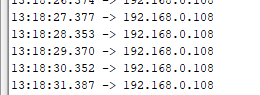Edhan
November 15, 2019, 2:49pm
1
I have a problem maybe you can help with.
When I send this ip in the image to be displayed on the server(my app LCD) I’m getting gibberish 1811982528 to be exact.
have u any suggestions that can help me
Can you post the code that you use? This is not very much information to go on
Edhan
November 16, 2019, 12:22pm
3
Ip = Ethernet.localIP()
Blynk.virtualWrite(V4, Ip);
If I serial print or print to an LCD the ip is normal but when I send it to blynk app it is gibberish
Edhan
November 16, 2019, 12:59pm
4
Maybe try this:
Ip = Ethernet.localIP();
String stringIP = String(Ip);
Blynk.virtualWrite(V4, stringIP);
There is more on stringifying things here: https://www.arduino.cc/reference/en/language/variables/data-types/stringobject/
1 Like
try this:
String Ip = Ethernet.localIP().toString();
Blynk.virtualWrite(V4, Ip);
Edhan
November 16, 2019, 7:28pm
7
I tried this already without success
Have not tried it this way I will test it and get back to you thanks
1 Like
Edhan
November 16, 2019, 11:03pm
8
@DaleSchultz @Lichtsignaal @PeteKnight
String ip = String(Ethernet.localIP([0])+"."+String(Ethernet.localIP()[1])+"."+String(Ethernet.localIP()[2])+"."+String(Ethernet.localIP()[3]);
This was the best I could do and it works.
2 Likes
Hmmm, a bit over the top, but if it works, it works! Thanks for sharing!
Edhan
November 17, 2019, 12:24pm
10
Yes I agree … I’m assuming the Ips are stored as integers , ill dump the String conversions on the Ips sections and see what happens later, otherwise there is no other way that I know to accomplish it
I’m not sure about that Integer, I think they defined the IP as a custom datatype. Not sure how that would work. Maybe @Dmytro can resolve this for us