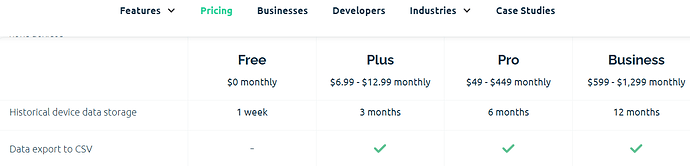Hi, I’m collecting data from the web as a free version of blynk. I want to get this collected data in Excel from the web, can I use this function for free? The download report function on the web can only be used for a fee, but is it possible to use the plus version?
Have you considered trying the REST API…
https://docs.blynk.io/en/blynk.cloud/get-device-report
Pete.
I’m not sure about the reset api, but I don’t think I did. Currently, it is difficult to program with a board, and I am using the data received by connecting sensors as a chart. I wrote this to be sure that it is difficult to get the data recorded in this chart in Excel for free, so when I looked it up, it said that I could use the paid plus version.
I think you’re totally misunderstanding how the REST API can be used.
You don’t need to program anything extra to your board, you simply paste the API GET request into the address bar of your PC’s browser. It will return a link to a .zip file that you can download, and when you do it contains a CSV file with the virtual pin values, which can be opened directly in Excel…
Pete.
Pete, thanks to you, I got to know the reset api. I’m trying to pull data using this and I’m using a free version for now and I’d like to pull out 5 data I got through virtual pins for a week by time. There is nothing wrong with picking one at the moment. However, there is an error in importing recorded data from the device. I’m trying to use that api.
https://{server_address}/external/api/data/get?token={token}&period={PERIOD}&granularityType={TYPE}&sourceType={SOURCE_TYPE}&tzName={tzName}&format={FORMAT}&output=FILE&pin={pin}
I’m not sure how to use 5 virtual pins for location or duration in the link above.
I don’t know how to download this in Excel even if I pull out the data using this. Should I just use it as a copy and paste
What error?
Do you really mean “importing”?
It would be far more useful if you’d post the actual API text that you’re using (with your Auth Token replaced with “REDACTED”) and tell us which regional server you’re using (see the Troubleshooting section of the REST API documentation).
If you read the REST API documentation properly (you need to expand it by clicking the “>” symbol next to “GET”) you’ll see that “pin” is an optional parameter and that if you don’t specify it you’ll get the data for all pins - which is what you see in my screenshot.
I don’t understand the “location or duration” part of your comment.
As I explained…
Pete.
https://sgp1.blynk.cloud/external/api/data/get?token={token }&period=1w&granularityType=minute&sourceType=APP&tzName=Asia/Seoul&format=xlsx&output=FILE&pin=v4
I’m using it like this and I got this error.
{“error”:{“message”:“Reports limit reached. One device can send only 10 reports per day”}}
In this case, do I have to change it to a paid?
If you read the documentation (it seems like I keep saying this!) you’ll see that the format field relates to the format of the timezone information you’re providing…
format
Is TS by default. Other possible values: ISO_US “04/10/19 11:45:41 AM” ISO_SIMPLE “2018-06-07 22:01:20”
As the default is TS, and you’re specifying your timezone in TS format the field isn’t required anyway.
“1w” is not an acceptable value for the period field…
period
IsMONTHby default. Other possible options:HOUR,DAY,WEEK,THREE_MONTHS
“minute” is not an acceptable value for the granularityType field…
granularityType
IsRAW_DATAby default. (RAW_DATAis not supported for theTHREE_MONTHperiod). Other possible values:MINUTE,HOURLY,DAILY
Why are you specifying pin if you want all pins?..
dataStreamIdorpin
Are optional parameteres, which are used to get data for the specific pin
As I already said…
The limit for using this API call is 10 times in 24 hours. It makes no difference which type of subscription you have, the limit is the same…
HTTPS API Limits
Max request size: 2 MB (headers + request body)
Max number of file uploads (product/organization logos, firmware for shipment, data import) per user per day: 25
Max number of Export Data calls (
/external/api/data/get) per device per day (both UI and HTTPS API export): 10Max number of the Update requests (
/external/api/update) per device per day: 500,000
Pete.
Pete, thank you for your answer. I tried to do what I understood, but it still doesn’t work. What’s wrong with this?
https://sgp1.blynk.cloud/external/api/data/get?token=REDACTED&period=WEEK&granularityType=MINUTE&sourceType=APP&tzName=Asia/Seoul&format=TS&output=FILE&pin=
I’m sorry, but I’d really appreciate it if you could give me an example.
I’ve edited your post to redact your auth token.
“APP” is not an acceptable value for the sourceType field…
sourceType
IsAVGby default. Other possible values:MIN,MAX,SUM,COUNT
You’re making this far more complex than needed. Try this…
https://sgp1.blynk.cloud/external/api/data/get?token=YOURAUTHTOKEN&period=WEEK&granularityType=MINUTE&sourceType=AVG&tzName=Asia/Seoul&format=ISO_SIMPLE
Obviously you’ll need to wait 24 hours before you can issue this command and get a valid response for this device.
Pete.