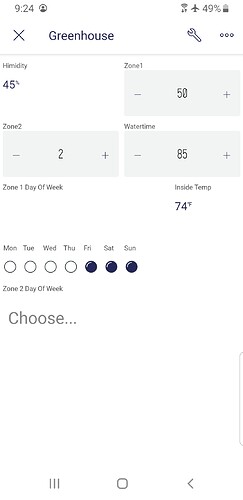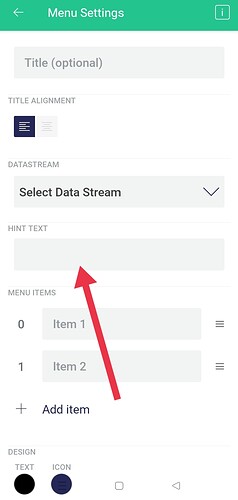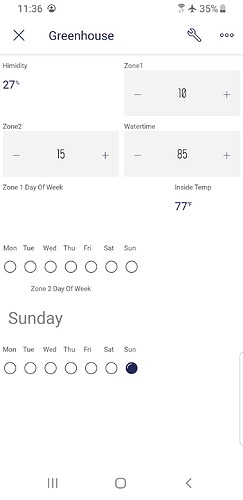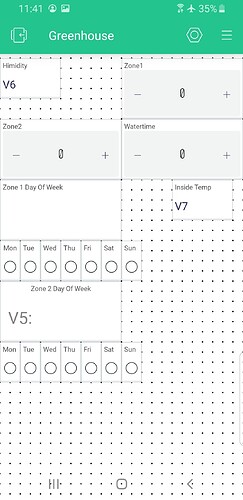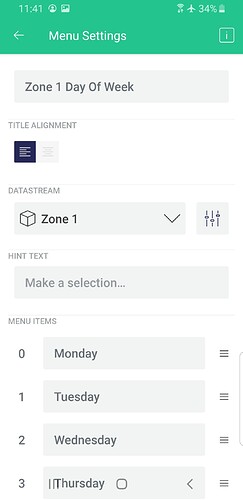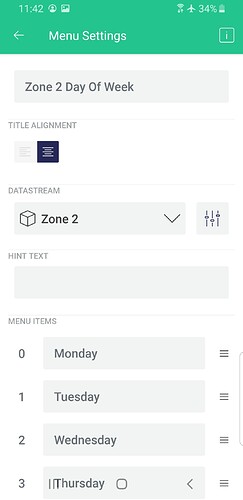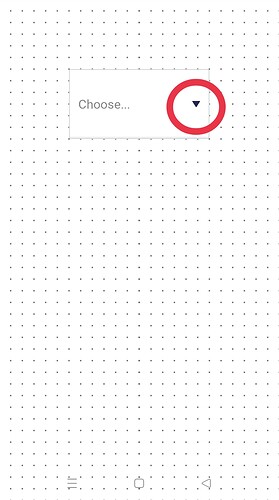I have added a second menu widget and would like to not display Choose… in display. The first menu doesn’t do this and I haven’t found anything in the options for the menu widget to turn it off. Can anyone direct me to where that is?
Thanks. I must have accidently done that when I created the first menu.
I believe there is a problem as I checked the first menu and it shows I didn’t put a space in the hint column. It also now displays the last menu item I choose instead of being blank on the second menu.
Some screenshots of your mobile dashboard in edit mode, and of both widget setup screens wold help.
Pete.
So these appear to be labelled value widgets, and the firts one (highlighted in red below) doesn’t appear to be connected to a datastream, whilst the second one (highlighted in blue) appears to be linked to datastream V5…
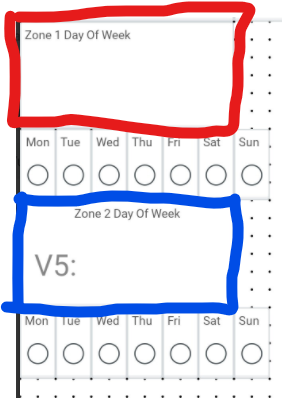
Pete.
It indicates that but it is connected to V4 on the template which is Zone 1. I prefer it acts as the top menu shows as I don’t want it to show the last item selected.
Can you explain what are you trying to achieve exactly ?
I set bits for each day of the week and then the pump will run on those days only. The LED’s tell me which days I have set to water. The menu has each day of the week I select for the days I need to water.
So you’re saying that the two widgets that I highlighted in red and blue are actually Menu widgets?
If so, can you please post side by side screenshots of these two widgets in edit mode?
Pete.
I did post them in edit mode in a previous post as you requested.
I recommend you to try time input widget instead, it allow you to choose start/stop time, week day, sunset/sunrise, and time zone.
also, automation worth a try as well.
Thanks for the input. My internet is unreliable so I prefer to use the internal clock on the hardware. The menu will work it just viewing wise not perfect. I always have a local menu on the hardware as backup. Since I can’t find any doc info on Blynks’ Doc site for the time input widget and Blynk says use automation instead according to past forum responses I am not sure how it works. I have had intermittent configuration issues building new devices in the mobile app. As I was writing this I went into the edit mode and both menus have disappeared. I am using a different mobile device so I suspect syncing issues but don’t care at this time. I will work this out over time and thank all for the responses.
I don’t know who marked this solved as the problem didn’t go away. I did remove the first menu and reinstall and then it looked like the second menu. There is a bug for that first menu to show up that way. I have had issues of this nature in the mobile app when configuring a new device that are intermittent. To mark these problems solved will never get them fixed.
It was me because post number 2 is the answer to your topic subject.
I’m not sure if this is a bug or not, but I noticed that your menu widget doesn’t have the drop down arrow icon, like this
So it might be a bug.
Adding a space didn’t make menu 2 look the same as menu 1. It made "Choose " go away but then the last pressed item showed up which I also didn’t want. After that is when I realized it was a bug. Once I removed menu 1 and recreated it the menus looked the same. But later I take a different mobile device to look at the edit screen and it shows both menus not present. I go to the running screen and they are both there. Automations as I understand it would require a reliable internet. I have seen a number of bugs when creating a new device in the mobile app. It only happens when first configuring the device. Once done then no more bugs show up. It is quite frustrating though when adding a new device and have it not work properly and find out it is a bug and not configuration issues.