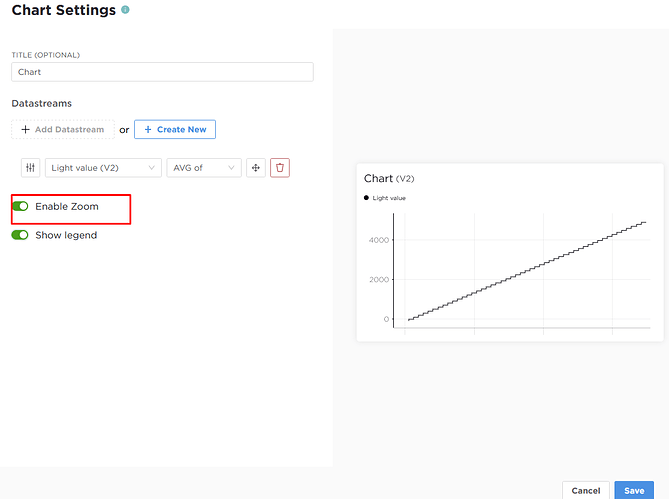Is there a way to scroll the Superchart to show historical data using the web dashboard? It works on my iPad but I can not find a way to do it in the web dashboard. MacOS 10.14.6 (Mojave) running Safari 14.0.3.
Thanks - Thomas
Hi Thomas,
You need to click and drag to zoom , after clicking on the hand icon you can scroll through the story.
https://recordit.co/ItVQOnKNOe
Dmitry from Blynk
Thanks for the quick response Dmitry - but it does not work for me, neither in Safari nor Firefox. When I click and drag on the superchart, both in normal and in enlarged view, I get dots on the chart curves, either with pop-up data window or without, but no zoom and no hand icon.
Thomas,
Please make sure zoom is enabled in the widget settings.
Menu - templates - edit - widget settings - Enable Zoom
Dmitry from Blynk
Brilliant - thanks a ton! Works!