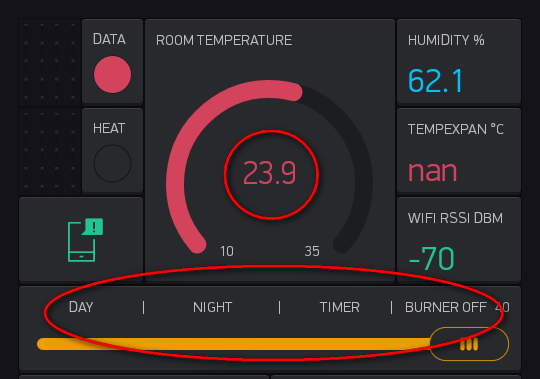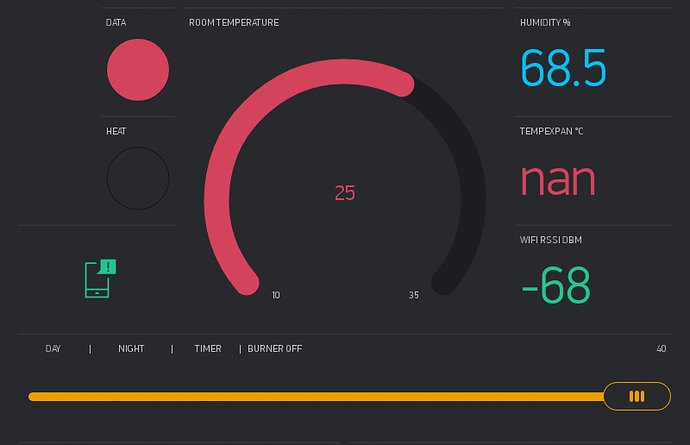Hi,
I created project using Blynk app on my 4.7" LG phone - Everything fine.
After that I made shared access to Samsung 8"Tab.
I use latest App version on both devices.
My 1st problem is that Gauge widget’s text size shown in number doesn’t scale on Samsung 8" so it is very small. Btw - Value Display’s value size I am using is scaled proportionally on both devices.
My 2nd problem is Widget Name on Slider Widget:
I am using Slider Widget as four position side switch with the text label on the each of slider’s position (positions are made with space character :)). These descriptions are adopted to 4.7" display, but they are not on the right positions on 8" display. On 8"display all the labels are placed at the beginning of the slider. Is also possible to scale text of the “Widget Name” ?
There is attached screenshot of 4.7" screen marked where problem occur on 8" screen.