Buna ziua! Stiu ca s-a mai discutat despre asta dar nu ii dau de cap. Am libraria time. h inclusa, rtc la fel, am adaugat widget-ul rtc. rtc. begin() este pus in Blynk. connected()… Dar nu vrea sa sincronizeze ceasul. Am mai facut un proiect care a mers perfect si chiar partile de program sunt luate din acela.Am asteptat si 5 minute sincronizarea dar ceasul este tot de la 0:0:0 si anul 1970. Acum nu vrea sa funcționeze. Ce problema poate fi?
Where is your code? 
This is my code.
I am using it with Adafruit_NeoMatrix.h to controll ws8212 leds , and I delete parts of this from the program.
#include "display.h"
#define BLYNK_PRINT Serial
#include <ESP8266WiFi.h>
#include <BlynkSimpleEsp8266.h>
#include <TimeLib.h>
#include <WidgetRTC.h>
BlynkTimer timer;
WidgetRTC rtc;
WidgetTerminal terminal(V0);
String inString = "";
int anim = 1;
char auth[] = "sdfsdfsdfsdsfds";
char ssid[] = "tele2-6491";
char pass[] = "sdfsdfsdf";
char host[] = "blynk-cloud.com";
String message1;
#define PIN D3
void setup()
{ WiFi.begin(ssid, pass);
Blynk.config(auth, host);
timer.setInterval(5000L, blynkCheck);
}
BLYNK_CONNECTED()
{
terminal.println("BLYNK CONECTAT!");
terminal.flush();
rtc.begin();
}
void blynkCheck()
{
if (WiFi.status() == 3) {
if (!Blynk.connected()) {
for(x = matrix.width() + 1 ; x >= -110 ; x -- ){
matrix.fillScreen(0);
matrix.setTextColor(Red);
matrix.setCursor(x, 3);
matrix.print(F("WIFI OK Connecting"));
matrix.show(); delay(scroll); } Blynk.connect();}}
if (WiFi.status() == 1) {
for(x = matrix.width() + 1 ; x >= -110 ; x -- ){
matrix.fillScreen(0);
matrix.setTextColor(Red);
matrix.setCursor(x, 3);
matrix.print(F("Offline"));
matrix.show(); delay(scroll); }}}
void loop()
{
Blynk.run();
timer.run();
}
Might not matter, but put this in setup()
Gunner, it was in setup() to… Same problem.
I thought that is to early in setup and I let Blynk to connect and after that to try to sincronize the time… But doesn’t want to function … I think I tried even the example RTC from the site and I have the same problem.
How do you know it isn’t working? You don’t have any Serial.begin(); command to allow the Serial output and thus show the [5311] Time sync: OK as I just saw on my Serial Monitor… using your code (set for my network and minus the Neopixel stuff, and adding the Serial.begin() )
//#include "display.h"
#define BLYNK_PRINT Serial
#include <ESP8266WiFi.h>
#include <BlynkSimpleEsp8266.h>
#include <TimeLib.h>
#include <WidgetRTC.h>
BlynkTimer timer;
WidgetRTC rtc;
WidgetTerminal terminal(V0);
String inString = "";
int anim = 1;
char auth[] = "xxxxx";
char ssid[] = "xxxxx";
char pass[] = "xxxxx";
char server[] = "xxx.xxx.xxx.xxx"; // IP for your Local Server
int port = 8080;
String message1;
#define PIN D3
void setup()
{
Serial.begin(9600);
WiFi.begin(ssid, pass);
Blynk.config(auth, server, port);
//timer.setInterval(5000L, blynkCheck);
}
BLYNK_CONNECTED()
{
terminal.println("BLYNK CONECTAT!");
terminal.flush();
rtc.begin();
}
/*
void blynkCheck()
{
if (WiFi.status() == 3) {
if (!Blynk.connected()) {
for (x = matrix.width() + 1 ; x >= -110 ; x -- ) {
matrix.fillScreen(0);
matrix.setTextColor(Red);
matrix.setCursor(x, 3);
matrix.print(F("WIFI OK Connecting"));
matrix.show(); delay(scroll);
} Blynk.connect();
}
}
if (WiFi.status() == 1) {
for (x = matrix.width() + 1 ; x >= -110 ; x -- ) {
matrix.fillScreen(0);
matrix.setTextColor(Red);
matrix.setCursor(x, 3);
matrix.print(F("Offline"));
matrix.show(); delay(scroll);
}
}
}
*/
void loop()
{
Blynk.run();
timer.run();
}
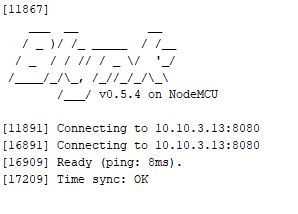
Guess what ! I just powered the circuit with the same code as last night and is working ok now ! 
The Serial.begin() was there but maby I delete it by mistake when I post it here. In serial monitor it was like this
[16918] Connecting to blynk-cloud.com:80
[17077] Ready (ping: 59ms).
0:0:17
0:0:19
0:0:21
But "Time sync:OK " was not showing… 15 minutes ago I powered the circuit again and when I opened the serial monitor :
[16918] Connecting to blynk-cloud.com:80
[17077] Ready (ping: 59ms).
0:0:17
[18614] Time sync: OK
10:15:27
10:15:28
10:15:30
10:15:31
10:15:33
10:15:34
So Is working ok today. I know that I was doing it ok last night, because I copied the code from my first working project…