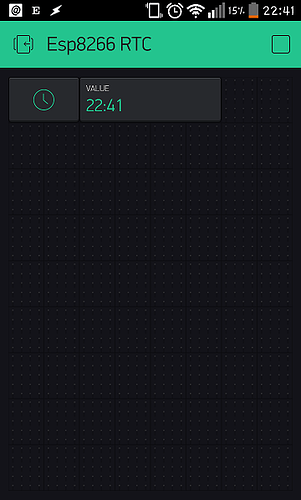Can somebody give me a code to show Time in the rtc widget and use it in a project.
I have. Just don’t know how to write the value to the widget or extract the values
Ok, for that I would recommend you to read this http://www.arduino.cc/en/Tutorial/StringAdditionOperator it may help.
virtualwrite for rtc?
Here you are:
**************************************************************/
//#define BLYNK_PRINT Serial // Comment this out to disable prints and save space
#include <ESP8266WiFi.h>
#include <BlynkSimpleEsp8266.h>
#include <SPI.h>
#include <SimpleTimer.h>
#include <TimeLib.h>
#include <WidgetRTC.h>
int isFirstConnect = true;
// You should get Auth Token in the Blynk App.
// Go to the Project Settings (nut icon).
char auth[] = "blablablablabla";
SimpleTimer timer;
WidgetRTC rtc;
BLYNK_ATTACH_WIDGET(rtc, V5);
BLYNK_CONNECTED() {
if (isFirstConnect) {
Blynk.syncAll();
isFirstConnect = false;
}
}
void setup()
{
Serial.begin(9600);
Blynk.begin(auth, "WIFI", "Password" ,IPAddress (xxx,xxx,x,xx));
while (Blynk.connect() == false) {
// Wait until connected
}
// Begin synchronizing time
rtc.begin();
// Display digital clock every 10 seconds
timer.setInterval(5000L, clockDisplay);
timer.setInterval(5000L, clockvalue);
}
// Digital clock display of the time
void clockDisplay()
{
// You can call hour(), minute(), ... at any time
// Please see Time library examples for details
BLYNK_LOG("Current time: %02d:%02d:%02d %02d %02d %d",
hour(), minute(), second(),
day(), month(), year());
}
// Digital clock display of the time
void clockvalue()
{
int gmthour = hour();
if (gmthour == 24){
gmthour = 0;
}
String displayhour = String(gmthour, DEC);
int hourdigits = displayhour.length();
if(hourdigits == 1){
displayhour = "0" + displayhour;
}
String displayminute = String(minute(), DEC);
int minutedigits = displayminute.length();
if(minutedigits == 1){
displayminute = "0" + displayminute;
}
String displaysecond = String(second(), DEC);
int seconddigits = displaysecond.length();
if(seconddigits == 1){
displaysecond = "0" + displaysecond;
}
String displaycurrenttime = displayhour + ":" + displayminute;
Blynk.virtualWrite(0, displaycurrenttime);
}
void loop()
{
Blynk.run();
timer.run();
}
The result:
Display at V0 and RTC widget at V5 (+02:00) (Spain)
Regards!
Thanks to @Costas and @Pavlo! They helped me a lot with this widget!!
Thanks a lot mate.
The setup was working fine yesterday but from today it’s showing the year 1970… I don’t know what’s wrong. Can you take a look ? @Pavlo @Dmitriy
Please post your code.
#define BLYNK_PRINT Serial // Comment this out to disable prints and save space
> > // These are the interrupt and control pins for СС3000
> > #define ADAFRUIT_CC3000_IRQ 3
> > #define ADAFRUIT_CC3000_VBAT 5
> > #define ADAFRUIT_CC3000_CS 10
> > #include <SPI.h>
> #include <Adafruit_CC3000.h>
> #include <BlynkSimpleCC3000.h>
> #include <SimpleTimer.h>
> #include <TimeLib.h>
> #include <WidgetRTC.h>
> SimpleTimer timer;
> // You should get Auth Token in the Blynk App.
> // Go to the Project Settings (nut icon).
> char auth[] = "41e3380ec436461c9bd7e3eeafb58d54";
> WidgetRTC rtc;
> BLYNK_ATTACH_WIDGET(rtc, V5);
> void setup()
> {
> pinMode(13,OUTPUT);
> Serial.begin(9600); // See the connection status in Serial Monitor
> Blynk.begin(auth, "net_9718015549call", "macbeth123", WLAN_SEC_WPA2);
> while (Blynk.connect() == false) {
> // Wait until connected
> }
> // Begin synchronizing time
> rtc.begin();
> //Serial.print(hour());
> // Display digital clock every 10 seconds
> timer.setInterval(10000L, clockDisplay);
> }
> void clockDisplay()
> {
> // You can call hour(), minute(), ... at any time
> // Please see Time library examples for details
> BLYNK_LOG("Current time: %02d:%02d:%02d %02d %02d %d",
> hour(), minute(), second(),
> day(), month(), year());
> }
> // Digital clock display of the time
> void clockvalue()
> {
> int gmthour = hour();
> if (gmthour == 24){
> gmthour = 0;
> }
> String displayhour = String(gmthour, DEC);
> int hourdigits = displayhour.length();
> if(hourdigits == 1){
> displayhour = "0" + displayhour;
> }
> String displayminute = String(minute(), DEC);
> int minutedigits = displayminute.length();
> if(minutedigits == 1){
> displayminute = "0" + displayminute;
> }
> String displaysecond = String(second(), DEC);
> int seconddigits = displaysecond.length();
> if(seconddigits == 1){
> displaysecond = "0" + displaysecond;
> }
> String displaycurrenttime = displayhour + ":" + displayminute;
> Blynk.virtualWrite(0, displaycurrenttime);
> }
> void loop()
> {
> Blynk.run();
> timer.run();
> }
This is tarter strange, do you know if the problem happened after device restart, or was it online for the whole day?
After the restart.
I checked it yesterday, it was working fine.
Today I plugged it in and it started showing the year 1970 
@vshymanskyy could the problem be in
// Begin synchronizing time
rtc.begin();
? Maybe it should be placed in BLYNK_CONNECTED?
I don’t know the problem…It’s not working.
The weird thing is it was working fine on one day and now like this 
I just checked rtc and working no problems… I think we need to look deeper in DEBUG logs…
I think rtc is on a 5 minute update cycle.
wait five minutes and your clock should update
@KAUSTUBHAGARWAL @Dmitriy @vshymanskyy
The RTC shows 1/1/1970 for the first 5 minutes if you miss this line of code:
while(Blynk.connect() == false);
equivalent to:
while(Blynk.connect() == false) { }
This line has to be inserted after Blynk.begin and before rtc.begin:
Blynk.begin(auth, wifi, ssid, pass); // Blynk Server
while(Blynk.connect() == false);
rtc.begin();
In such a way the rtc hows immediately the correcet date and time.
Regarding the code to format date and time, in my opinion, the most elegant lines of code are:
sprintf(Date, "%04d/%02d/%02d", year(), month(), day());
sprintf(Time, "%02d:%02d:%02d", hour(), minute(), second());
Blynk.virtualWrite(V1, Date);
Blynk.virtualWrite(V2, Time);
If you don’t want leading zero, exclude the 0 from the formatting section of sprintf.
Ciao,
Giancarlo
Date and Time are arrays of char:
char Date[16];
char Time[16];Thanks Gianca for sharing !!!
That did the trick