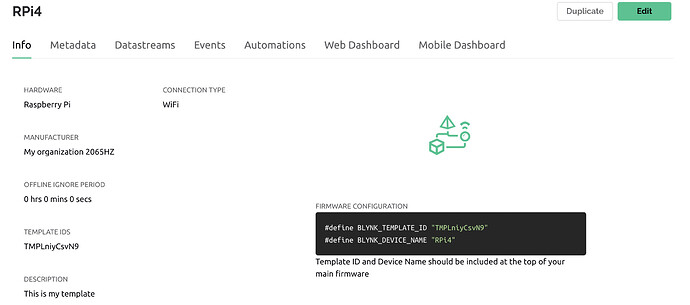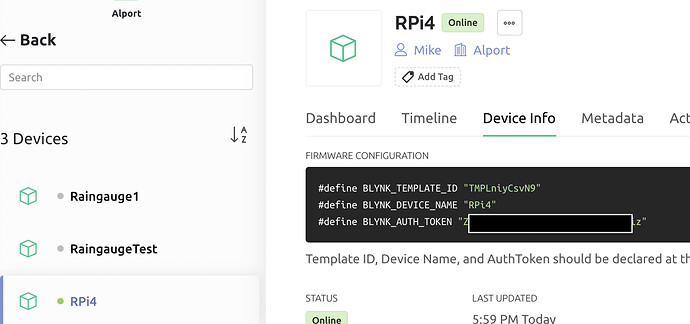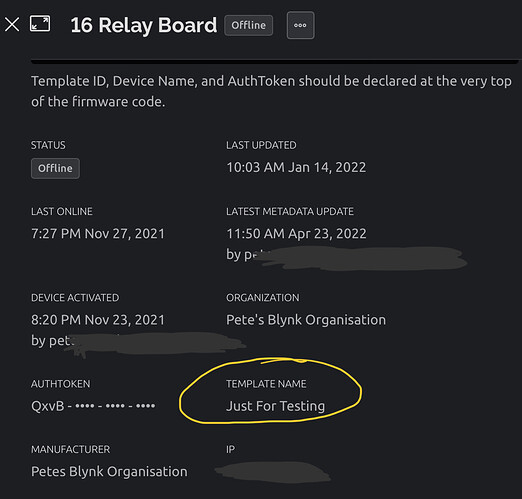For some reason I seem to have my whole iOS project containing 4 tabs with about 10 widgets in each tab - about 3 months work!
Is there any way to retrieve my project backup from the cloud? It was working properly yesterday!
Thanks
Something very strange is going on. Looks like my account gas been corrupted.
Apart from loosing all my widgets as described above, if I try to recreate a new widget, I can’t see any datastreams in the pulldown - even though, I can still see them in my Blynk app on my desktop.
Anyone else come across a similar problem?
Hello! Can you please specify in more detail what exactly happened and at what stage?
Hi,
Thanks for responding.
Over the past 3 months I had been slowly populating my tabs.
But this morning when I opened Blynk again on my iPhone, all the tabs and their widgets had disappeared. I am currently only seeing 3 widgets - which I may have created at some stage, but all my previous widgets in the 4 tabs have disappeared.
I am not aware what I did to make these widgets disappear.
The other strange thing that makes me think that my account has been corrupted is that if I try and connect any of these 3 widgets to a data-stream, only one data stream appears in the pull- down, even though about 38 appear in the desktop Blynk app.
Note: some more info that may help:
I have been careful to use the same Template (RPi4) in both my web app and the iOS app. Interestingly, the only datastream that I see in the iOS datastream pulldown for the now broken RPi4 template is the data stream I created for a second, but unused Template - “RainGauge”.
To repeat, on the web app, I am seeing about 38 datastreams for the Template RPI4, but I can only see 1 datastream for that same template on my Blynk iOS app.
Hi,
Please send the application log, you can do it in the menu: o - send logs.
Hi,
OK, I’ve just sent it - it went to: iosblynk@gmail.com.
I also sent a copy to myself, so I can forward it to another address if you prefer.
@MikeAlport thanks for the logs.
I can see your “RPi4” template, and a bunch of widgets there, like you described.
What might have confused you is your devices naming: one of your devices is also named “RPi4”, but actually based on different template, named “RainGauge”.
So when you open your “RPi4” device and hit the wrench icon you actually open the “RainGauge” template. And since there are no devices based on “RPi4” template, to go to your “RPi4” template you need to hit the wrench icon from devices list screen, - you’ll see the list of all your templates, and from there choose the “RPi4” template.
Hi Eugene,
Thanks for your reply. I have moved from Thingsboard to Blynk, precisely because their platform was too convoluted, and they never replied to my query about a problem.
So, I am very encouraged by the level of Blynk’s technical support.
To get back to my problem, I notice that I do indeed have a Template and a Device named “RPi4”. I confirm that when I hit the wrench icon from the “Devices” screen, I am taken to the “Developer Mode” screen that shows the RPi4 template - which corresponds to the one I am looking for. So, it would seem that my RPi4 device somehow became associated with the “RainGauge” template instead of the RPi4 template - that I had been using for the past year.
It is not clear how I can fix this problem. Unless you have a better suggestion, I am going to try and create a new device - and try and associate that new device with the original RPi4 template.
Thanks for your help.
Regards,
Mike
But, there is definitely something wacky with my configuration: You will see from the attached screenshot from the desktop Blynk.console below that the RPi4 template is clearly associated with the RPi4 device. However, the RPi4 device in the App seems to be incorrectly associated with my RainGauge Template ???
I can see why you’d say that, but you need to look at the Device view in the web console (spyglass at the top) to see the devices and then look at the Device Info tab to see the name of the template that the device is based on.
Pete.
Hi Pete,
My issue does seem to be dragging on a bit. But I still think that my Blynk database has become confused - perhaps my fault for choosing the same name for a Device and a Template. The Blynk Cloud console shows that the RPi device is using the RPi4 Template, (Id: TMPLniyCsvN9) but the App using the RPi4 Device is using my RainGauge Template.
As you suggested, I did look at the Device Info Tab which confirms the above - see the attached Screen shot below.
Mike
You’re looking in the wrong place on that Device Info screen. The Device Name can be different from the template that is used.
Scroll down and find this section
Pete.
Whaaat!!
On my RPi4 device Info page, I see a black highlighted block labelled “Firmware configuration” which specifies:
#define BLYNK_TEMPLATE_ID "TMPLniyCsvN9"
And, you are right, on the same page, further down I see:
TEMPLATE ID TMPLaTNpr7A4
This is very confusing - giving two different, similarly named Template ID’s on the same Device Info page.
This explains the current situation where my RPi4 device is using the TMPLniyCsvN9 Template. But it doesn’t explain why, for the past year but until 3 days ago, that same RPi4 Device has been using the TMPLaTNpr7A4 Template. What am I missing?
Mike
I’m confused by this comment.
What exactly does it say in the section that I circled in yellow? It should say “Template Name” followed by some text, not “Template ID” as you’ve stated above.
Maybe posting screenshots of all your templates (Template View) and Device Info screens would help to clarify things.
Pete.
Hi Mike,
This is possible if you specified an incorrect ID template in the sketch, i.e. you have specified an ID template of one template and an device auth token from a device created under another template. In this case, in the “device info” you will see 2 template ID in “firmware configuration” and the one that you specified in the sketch in “Template ID”. You can upload the appropriate sketch with the correct Template ID to correct it.