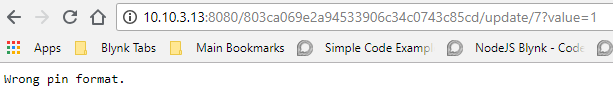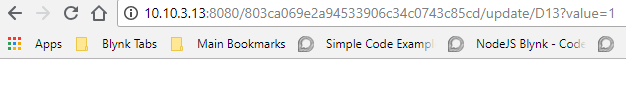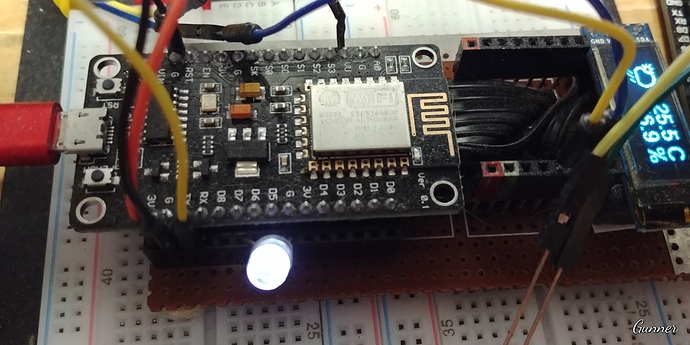OK, so lets check:
"name": "NodeMCU",
"map": {
"digital": {
"pins": {
"D0": 16, "D1": 5, "D2": 4, "D3": 0, "D4": 2,
"D5": 14, "D6": 12, "D7": 13, "D8": 15, "D9": 3,
"D10": 1
},
- Arduino MEGA Blynk pin defs:
"name": "Arduino Mega",
"map": {
"digital": {
"pins": {
"D0": 0, "D1": 1, "D2": 2, "D3": 3, "D4": 4,
"D5": 5, "D6": 6, "D7": 7, "D8": 8, "D9": 9,
"D10": 10, "D11": 11, "D12": 12, "D13": 13,
"D20": 20, "D21": 21, "D22": 22, "D23": 23, "D24": 24,
"D25": 25, "D26": 26, "D27": 27, "D28": 28, "D29": 29,
"D30": 30, "D31": 31, "D32": 32, "D33": 33, "D34": 34,
"D35": 35, "D36": 36, "D37": 37, "D38": 38, "D39": 39,
"D40": 40, "D41": 41, "D42": 42, "D43": 43, "D44": 44,
"D45": 45, "D46": 46, "D47": 47, "D48": 48, "D49": 49,
"D50": 50, "D51": 51, "D52": 52, "D53": 53
},
"ops": [ "dr", "dw" ]
},
Now imagine the situation, where a real NodeMcu hardware has been defined as ArduinoMega in Blynk Project.
Then we have: You tell the Blynk to drive the D0 pin. This pin is mapped to GPIO0. But on NodeMCU a Silk screened D3 reacts. But hey, This silk screened D3 is actually a GPIO0!! Am I right?