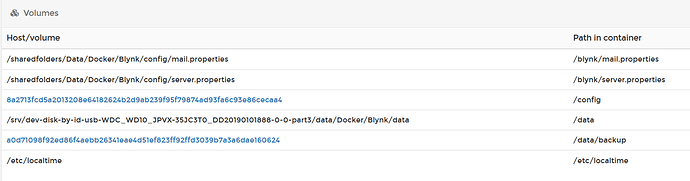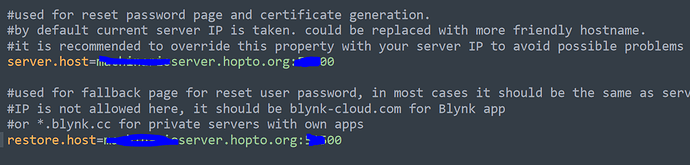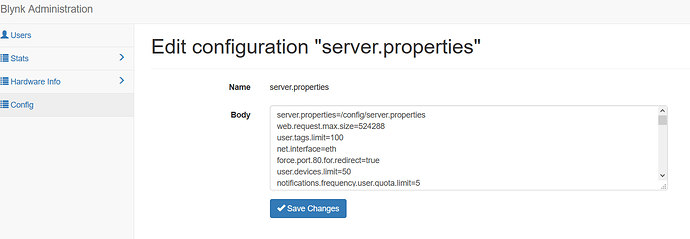Hello, I have my local blynk server running in a docker container.
Had everything working until last couple of days when trying to use report widget, it do generate a report and send to my e-mail, but the download button comes with the wrong address:
![]()
This is the Portainer config of Blynk:
(Note that ports used works with app/hardwares and etc)
The volumes of container:
And inside my server.properties I have already set my server.host to my no-ip DNS, with and without specific port:
The admin panel works but viewing server.properties these parameters not show up but I already know that web panel is kinda bad:
Some infos:
Looking @ the link I receive I can see that it’s getting the container internal IP and not the config host, if I swap 172.17.0.8:8080 to : I can download the report and use it.
Thanks in advance, hope this help someone with same problem and we can find a way around it without swapping addres manually. If more info are needed just say and I’ll provide.