Hi, exploring the different options of the blynk app, I press the REFRESH button and now the device doesnt connect anymore. Does anyone know what the button does ?
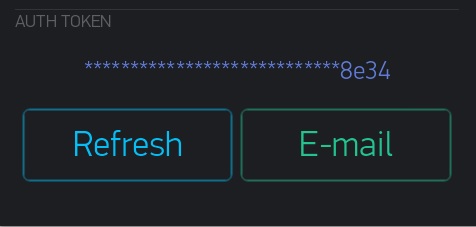
Hi, exploring the different options of the blynk app, I press the REFRESH button and now the device doesnt connect anymore. Does anyone know what the button does ?
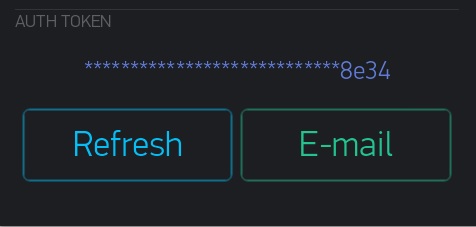
it just does what it should: it generates a new token for your project.
the old one becomes invalid, this is why your project can’t connect anymore. you have to copy / paste the new token into your sketch and upload into your hardware… now hopefully your hardware is not installed 1000 km away from you 
Ok thank you for your answer. It is not 1000Km away but it is 50Km away 
if you have esp mcu, it is good practice to always implement the “over the internet” sketch upload functionality. it costs nothing, but can save you a lots of headaches…
http://arduino-esp8266.readthedocs.io/en/latest/ota_updates/readme.html?highlight=ota
Im going to have to study that functionality, because Im not familiar with that option…thanks.
That’s one of the major reasons ESP’s are used and not Arduino’s for iOT projects.
I think Arduino is not used because it has not internet wifi functionality…
plus
Yes but it can be added by sadomasochists for not much more than a dollar.
It’s just that it’s next to useless if you can’t update it via the internet.