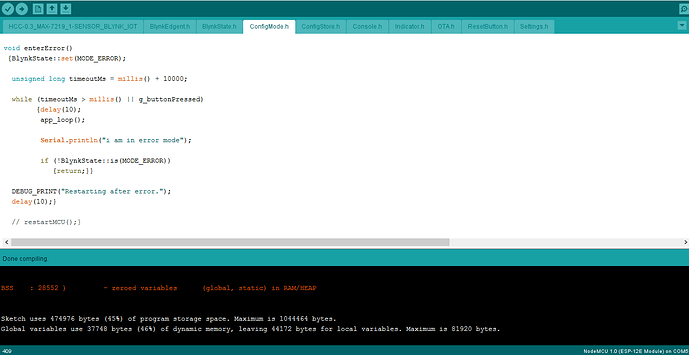Hello, is the way to reconnect the device in blynk edgent depends on rebooting the device until it is connected again
There is reconnection happening already in the edgent example. But if it does not find the wifi router it simply restarts the module.
You will have to mess around with header files that does reconnection stuff and remove ESP.restart();
Or
Start coding from scratch and have your own reconnection algorithm that we used to do in the legacy. But this way you will no longer have the OTA working as we have just started from scratch.
Hi, Maybe I have the same issue.
I running the sample of Blynk.Edgent and when the wifi loss, ESP go to restart after several times reconnect unsuccessfully (that is blocking routine)
So how can I run NO Blocking routine, that I can reconnect to wifi manually?
thank you.
Loong.
not yet brother, it quite busy these days, haven’t seen any answer
Loong
I’ve adapted only OTA header in my Legacy application code… It’s working quite well. All other edgent headers were deleted (I’m using Manual connection and my own reconnect algorithm)
Hugo could you share your OTA header adaption to legacy applications? I would like to add that feature to the code that I ported from Blynk 0.1 to Blynk IOT. (V2.0)