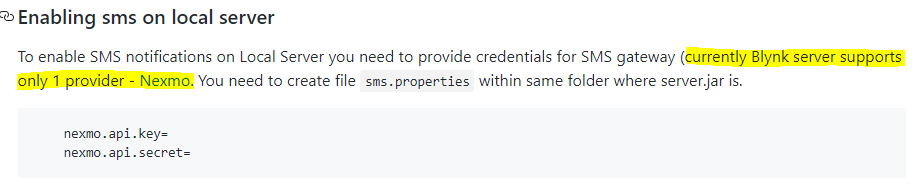Hi I really require assistance with my project, I have purchased a sim808 gps tracker v1.5,with built in gprs,gsm and gps.it come integrated with ATmega328. How can I code this and then link it to blynk ? To be able to remotely control 1 or 2 gadgets and have the google maps for tracking via blynk?
Can someone please assist me in getting this project started…
Much appreciated
did you try smth like this:
https://examples.blynk.cc/?board=Arduino%20Uno&shield=SimCOM%20SIM800&example=GettingStarted%2FBlynkBlink
hi yes i am busy working on that , would you be able to tell me why i am not getting live actual gps speed on blynk?
Not without more information.
So, you have loaded the above example… and…?
That’s my code…
And what happens when you run it?
Do you have any serial monitor data?
Does the App show the device connected?
Details please.
When I click on update gps,on blynk it displays the latest location.
It just doesn’t show the actual real speed…
Apologies for the trouble…
After a call or SMS,does it always take long to reconnect?
And what is this line for? It is not a Blynk command that I am aware of.
I am not certain,as I have had this code written for me…I will have to query that…
Do you see the speed on the Serial Monitor?
What do you have on V0 and how is it setup?
And to confirm, you DO see the correct location on the App Map?
Yes on serial monitor,it shows speed just as on Blynk
VO is the display for speed
Yes I do see the exact location
So… what is your question then?
The gps speed does not show accurately,it constantly remains at 1km/h…do you think I might have a faulty gps?
I want to convert this into an independent app,with blynk…
Would there still be a delay after calling/SMS with my own app?
You would have to test that with the MEGA, whatever mechanism used to connect it to your network and the connected GPS module, all on the move.
Regardless… this would not be a Blynk issue. That is something you would have to determine on your end. Try testing it with a non Blynk/PIR/SMS combo sketch. Like whatever example the GPS module manufacturer supplied.
I am unaware how SMS works with Blynk…
It appears the SMS is only available if you are running Local Server and only via a single provider.
https://github.com/blynkkk/blynk-server#enabling-sms-on-local-server