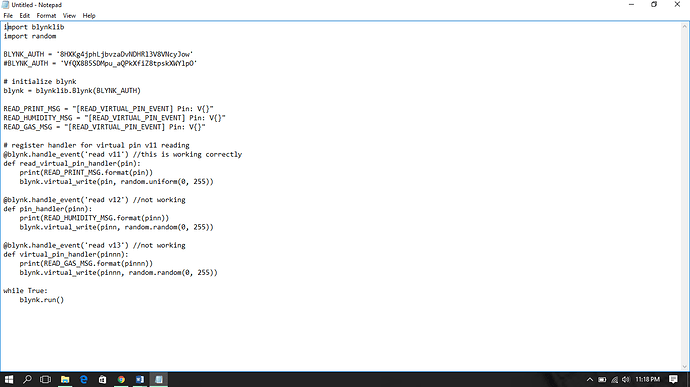I want to send data to guages in blynk app using python code. I have written a small python code which read from Virtual pin 11 and it is showing data correctly but I want to add additional gauages and send data from python to different virtual pins. But it is not working. How to achieve this?
Just a guess, based on the examples provided on the Github page, but try without the space between read and Vx in your commands.
PS, also… properly format your above posted code ![]()
I tried but still not working.
1st Guage used for Temperature and virtual pin is V11
2nd Guage used for Humidity and Virtual pin is V12
from python code data is sending to V11 but not for V12.
But you haven’t tried to edit your post and add triple backticks to your code as requested, so that it displays correctly.
Your code will be deleted unless you do this.
Pete.
Hi All
Please help me on this. This is very import because I am using this in my final year project which I need to submit.
Replacing your code with a screenshot, rather than correctly formatting your code with triple backticks isn’t really the best approach.
If you post your code correctly then others can copy/paste it and try running and debugging it on their systems - especially if you provide sufficient information about the app setup and what it is that is and isn’t working for you.
Posting unformatted code does two things. Firstly if causes the forum software to reformat your code and this can make it much more difficult for others to compile your code as they have to go through it and replace the reformatted characters with the correct ones - if they can be bothered. Secondly, it tells people that you didn’t read the information about how to format code - which was included in the post before you deleted it - or that you can’t follow simple instructions.
Replacing the code with a screenshot makes it totally impossible for forum members to copy/paste your code - meaning that they would need to re-type it to test/debug it. It also reinforces the view that either you can’t, or aren’t prepared, to follow simple instructions.
Pete.