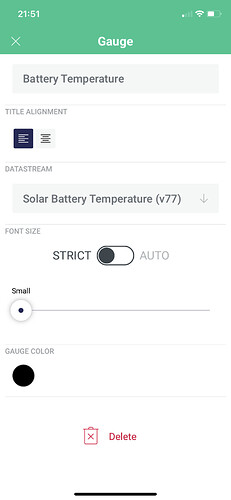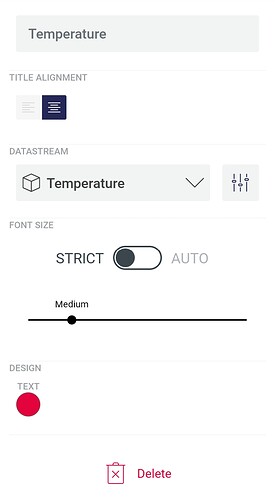Here is a simple question: What is the difference between using the push function in the Blynk app or using a timer function in your code? Don’t they both do the same thing?
Yes.
And the push function has been removed in Blynk IoT.
Pete.
HI Pete:
On reflection, I thought that the timer function controlled how often your sensor sent data to IoT and the push function controlled how often the IoT sent out the information on the Net.
I still see the Push function on my app.
Jeff
Push was a way of getting a widget to trigger a BLYNK_WRITE(vPin) callback. That callback could then read the value from a sensor and write it back to the widget, eliminating the need for a timer.
What IoT widget still has the Push functionality?
Pete.
Under Gauge Settings it shows up as Reading Rate…
BTW, your timer post in my Using BlynkTimer or SimpleTimer topic has been deleted, as I specifically asked for this type of question not to be posted there…
I’d suggest you post your question here, or in a new “need help with my project” topic and provide all of the info requested when you create a new topic of this type.
Pete.
I placed by question in that post because it DIRECTLY RELATED to the example used in it. You asked if there were possibly any bugs or problems, and I felt this might qualify as it referenced the material above.
What you posted was an incorrect syntax for calling a function with a timer. That wasn’t the place to post that type of issue, especially as it then elicited a request for further information in the form if your complete sketch.
Pete.
This is blynk legacy not IOT.
That’s Blynk Legacy.
Pete.