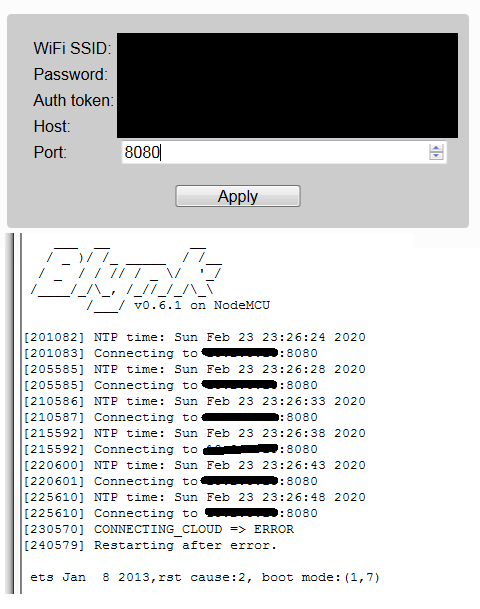I’ve been trying to establish a connection between my esp8266 module and my local server with the Blynk.inject provisioning library using port 8080 (port 9443 gives me an invalid cert error which is fine because I don’t want to use Certs) by configuring it directly over the esp’s web server.
If I hardcode the IP address and port in a simple sketch it works flawlessly, but with the provisioning library it refuse to connect giving this error on the serial monitor:
CONNECTING_CLOUD => ERROR
I already tried commenting out this line:
#define BLYNK_SSL_USE_LETSENCRYPT // Comment this out, if using public Blynk Cloud
Is there something I’m doing wrong?, couldn’t find any information about this.
Sketch is empty so I won’t add it here.
Hardware: ESP8266 (lolin v3 and Yunshan wifi relay)
sketch: Template_ESP8266 (Blynk.inject, latest version to the date 2/23/2020, couldn’t find version nowhere).
-Arduino IDE 1.8.12
-esp8266 core 2.4.2 (also tried the latest 2.6.3 and was worse)
-Blynk library 0.6.1
-LOCAL blynk server version 0.41.12 running on linux (ports 9443 and 8080 are open)
-java version 11.0.6
-ArduinoJson 6.14.1
If I forgot something assume is up to date.