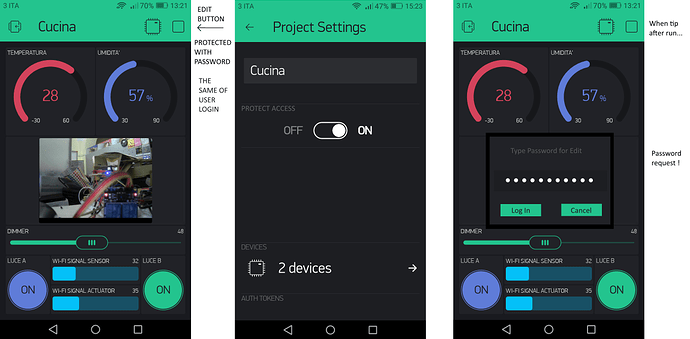To avoid unhautorized access to app when it’s running, i suggest to insert in project settings, a switch to allow password request when the user tip stop button (password is the same of the blynk user).
An image is worth more than a thousand words 
For such cases, you could always use project’s shared access, which would provide access to running project and disable it’s edit
@BlynkAndroidDev but shared access doesn’t restrict a user from pressing a button which I think is what @Dinosauro is looking for.
@Dinosauro you can do it yourself with a button and the terminal.
In shared access there is no ‘stop button’ which would stop the project, project’s stop and run are only on the side of the master project.
Reading the OP again I see it’s the project settings that he / she wants to restrict access to and not the buttons etc so sharing would work.
Not really a solution though because that gives access to your hardware and presumably the OP doesn’t want to do that.
I guess he / she needs to consider http://blynk.io/