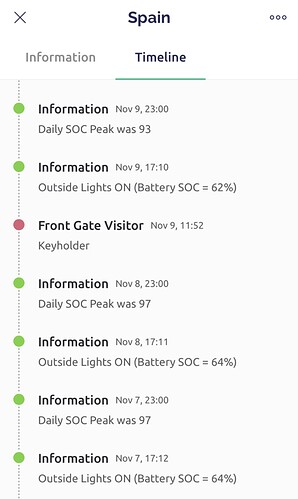How do you post to a current topic? This forum isn’t very friendly. Seems like the only way to post a message is to create a new topic ? Am I missing something here?
In any case, I have a problem with the super chart (probably another bug…)
If I select 1 week or 1 month it rounds the time of the bar chart value to an even hour. The only way to see hours AND minutes is to select 1 day, But then there is no way to scroll to previous days or weeks.
I need to see the exact time of an event older than 1 day ago. You can only see the exact time of a value when the interval is 1 day or less.,
I have a bar chart driven by an ESP8266 sending values at random time intervals.
I had changed the limit of the data stream and now the download no longer shows the values before I made the change, however the chart does show the earlier values.
I need to get the exact time values of the early data and I see no way of getting that since the download does not include the early values.
Thanks
Mike