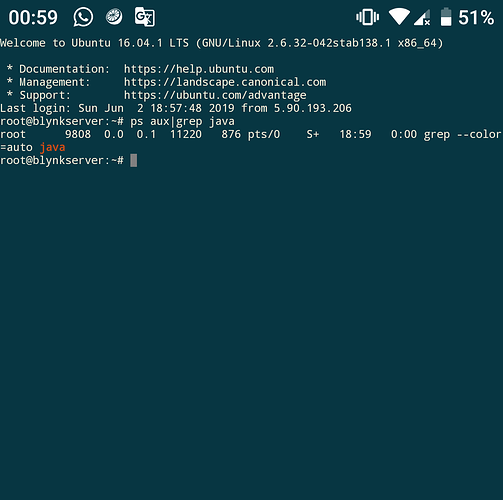Hi to all the Blink community, I wanted to ask you for help because two days ago my VPS with Blynk Locale Server installed worked well, now the server is no longer responding to Blynk. But if I ping / test the IP of the server he replies. Now I wanted to ask if with the Blynk update it will also be necessary to update the servers otherwise nothing will work anymore or you don’t need to update the VPS? Thank you very much for the attention .
hi !
I assume your server is running on a linux guest. Open a terminal and give the following command:
ps aux|grep java
if the see a line in which is shown the java path and blynkserver.jar then your server is up and running and you have to check the ports.
Maybe you have changed something on eth. interface in the guest or host machine.
Cheers!
Thank you very much for answering me. I hope you can help me, I executed the command and I have attached what I visualize. Unfortunately, I understand very little, this server has made it a friend who is no longer there. I really hope you can help me. Thank you very much for the attention .
Hi !
The print screen you shared doesn’t show any blynk server instance running.
First make sure you have installed java. Give this command to verify the version:
java -v
and where is installed:
locate java
.
If you don’t have java installed then you have to install it googling/following plenty of guidance in the internet. A short guidance also is given in the forum https://github.com/blynkkk/blynk-server#getting-started
After making sure you have java installed then you could try to run the blynk server giving this command:
java -jar server-xxxx.jar -dataFolder /home/yyyyy
where xxxx is the version of blynk server you have downloaded and yyyyy is the user you have created during ubuntu setup and /home/yyyyy where the data you want to be stored there.
In case you cannot run it again just let me know and I can support you remotely with the teamviewer.
Cheers and Happy Blynk !
Here’s what comes to my mind, but unfortunately I don’t have much practicality to fix the story, would you be so kind to give me the favor to help me through TeamViewer? Do you have Telegram?
Thank You
Just re run the server if it works then make an autostart for your server.
How do you do what you described? Unfortunately I can’t do it.
download blynk server (jar file) in a user home folder and then run:
java -jar /home/yyyy/server-xxxx.jar -dataFolder /home/yyyyy
where xxxx is the version of blynk server you have downloaded and yyyyy is the user you have created during ubuntu setup and /home/yyyyy where the data you want to be stored there.
Ok ok Thak You very much .