hey guys where is the sensor tab on blynk app like this

Hello. Implemented only on Android.
thanks
sorry i have some problem with build local server on windows 7 can you guide me how i do it
i downloaded “blynk-server-0.24.0” and installed “OpenSSL 1.0.1s”.
i put the java server files named as “server-0.24.0.jar” on a folder and copy the “server.properties” beside that. when i use this command “java -jar server-0.24.0.jar -dataFolder /path” on cmd i got this message
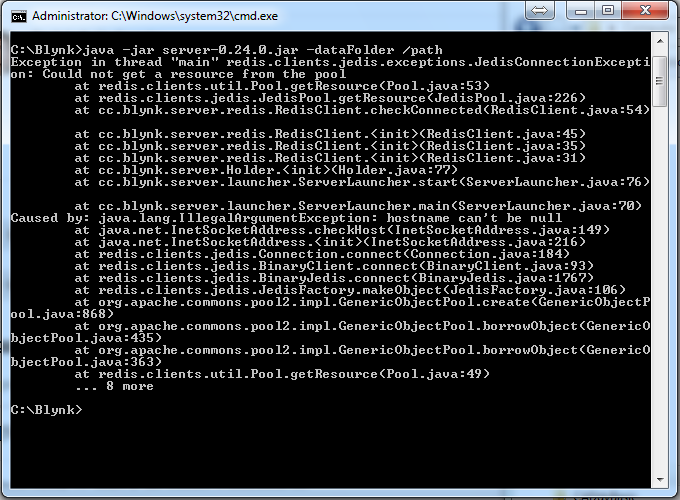
not “/path” but the pathway to you jar file so on Windows something like “C:/Blynk” or “C:\Blynk”.
you mean
“java -jar server-0.24.0.jar -dataFolder C:/Blynk”
something is wrong but i cant find that can you give me all steps (step by step) or a good tutorial for version 0.24.0.jar
i need.
thank you so much.
Windows uses the backslash for file structure, so… “java -jar server-0.24.0.jar -dataFolder C:\Blynk” assuming that is the correct directory for your setup
it show again thats error
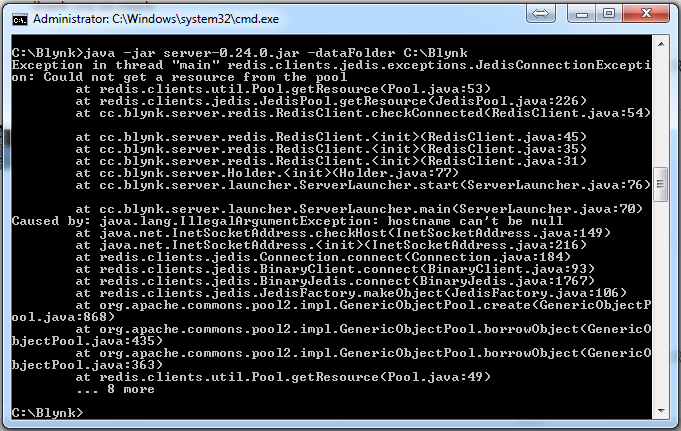
everybody can guide me?
is it work with new version 0.24.0.jar?
and how i creat files sucg as cert files?
I don’t know… try it.
As per the Server documentation:
For simplicity Blynk already provides server jar with built in SSL certificates, so you have working server out of the box via SSL/TLS sockets.
Get it working this way, worry about your own certs later.
@samisamixp WHERE is the jar file located on your Windows machine?
Based on his screenshots, C:\Blynk
His error seems to be related to a form of Java Client called Jedis: https://github.com/xetorthio/jedis
exception in thread main redis.clients.jedis.exceptions.jedisconnectionexception
@samisamixp Perhaps try a different Java client: http://www.oracle.com/technetwork/java/javase/downloads/jre8-downloads-2133155.html
nobody setup this version?(0.24.0.jar)
its work with server version 0.15.2.jar
everybody dont have any video tutorial on internet from first step?
it same error with server version 0.23.5
Yes the path as C:\Blynk now looks fine as indicated by the error message but as you say there is a problem with Java.
I have never seen any guides referring to jedis so I don’t know why @samisamixp is trying to use this.
The official guide states Java runtime should be obtained from the link provided by @Gunner