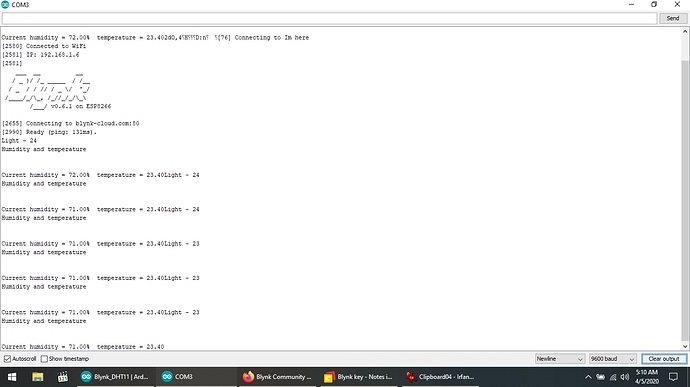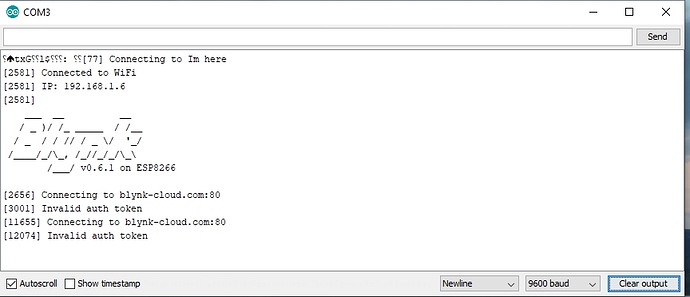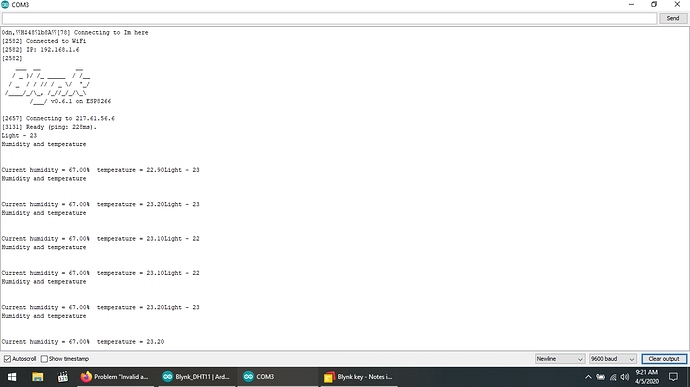Dear.
im Using my own “Blynk Server on Cloud” since 2 months.
it were working perfect.
Now i make a new project and connect againg to my “Blynk Server on Cloud”
but it shows “Invalid auth token” on serial monitor.
i renew token many times but it shows same result.
My server works fine and Opens Nornaly,also have no Issue while connecting via Blynk APP.
I also host the same project on “Blynk Server”
It’s work Great.
Please Help me.!
What exactly does this mean?
Both of these screenshots show the code using the Blynk cloud servers, not a local or personally hosted server.
Maybe you could clarify?
Pete.
In that case, I guess that you are mixing-up Auth codes from your local (personally hosted) server and the Blynk hosted cloud servers.
As I said earlier, both of the screenshots show you connecting to blynk-cloud.com
The Blynk hosted servers will not recognise Auth codes generated by projects on your local server.
Pete.
Thanks.
Now i get the Point.
Sorry…I check my code again.
I actually not specified My Server IP-Adress in the code.
Just Like
(Blynk.begin(auth, ssid, pass, IPAddress(192,168,1,100), 8080)
Now i will Upload and check.
Will be OK.
INSHALLAH