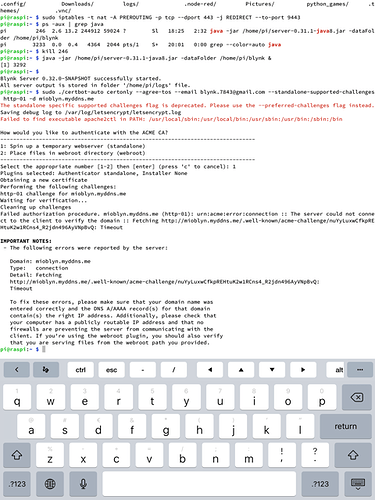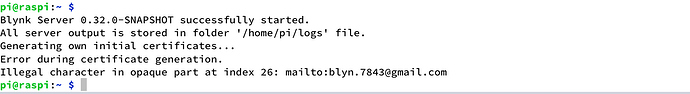Hi there,
finally I solved my issues with the ISP and I managed to have port 80 and 443 open.
I checked them with open port check tool.
Then I checked the host with hostchecker and it is online.
Now the issue is that when I try to create the certificates with certbot I got a Timeout error.
Any suggestions?
Hi! Still a mess here …
I asked also support to the no-ip team, thinking that it was a router issue, but they reply that ports are open and the connection is refused from the server …
"Eric Hernandez (No-IP)
Mar 8, 1:13 PM PST
443 is open, but the connection is being refused by your server:
openssl s_client -connect mioblyn.myddns.me:443
connect: Connection refused
connect:errno=61
telnet mioblyn.myddns.me 443
Trying 80.200.130.47…
telnet: connect to address 80.200.130.47: Connection refused
telnet: Unable to connect to remote host
You’ll need to check your server to see why the connection is being refused."
So there must be something I missed.
@Dmytro: HELP!!!
thanks
I thought you already got your Local Server up and running.
What EXACTLY are you trying to do here?
Connect your App to your Local Server
Connect a Device to your Local Server?
Your fridge, TV, dog?
Are you trying to use Manual Let’s Encrypt SSL/TLS Certificates? or Generate own SSL certificates?
Have you tried without any certificates or rather using whatever the server does by default now? (I guess that is Automatic Let’s Encrypt certificates generation)
Less tiny font pictures that mean nothing and more clear details please 
Hi Gunner!
I had a functional local LAN server. When I started opening ports, the mess started:
- I didn’t managed to create certificates neither with let’s encrypt, nor self signed;
- before trying to create certificates I was able to connect the app with the server, now I am not able to do it.
If you can give me some hints how to debug the issue, I will do it (and post bigger font pictures)
Thanks
Make sure your App is updated and using port 9443… might as well confirm the IP in the App as well. If is an internal IP, then that should be fine, but if you use an external IP or DDNS service then you need to confirm that you have 9443 port forwarded to the Servers internal IP.
Hi @Gunner!
I checked and app is working with internal IP and port 9443.
If I try it with the external IP and port 9443 it doesn’t work.
Port 9443 is open and forwarded in the router …
What can I check?
Iptables (how)?
Something else?
Well, aside from bringing to my attention that you created a 2nd topic for what appears to be a continuation of your prior issue  no, I do not know what is wrong…
no, I do not know what is wrong…
Although that error message might be a clue… Illegal character in opaque part ? Try Googling that error…
We can discuss if it is the same topic or another one …
While the previous was related to ports and redirection of them, this one is more a java issue/bug style, that’s why I asked for help and opened a new topic…
Googling it doesn’t give many hints to me, but maybe some java guru could put me in the right direction …
Nothing wrong with asking for help… but this topic was related to certificate issues, and may very well relate to your “new” error… spreading out into new topics may just add to the confusion… and does very little to drawing new attention (compared to staying in this topic) due the way this forum works 
Google gave me quite a few hints, relating to the fact that it is more a java error, not to a Blynk error… possibly even errant keystrokes somewhere??
Perhaps you should backup your data folder and do a clean reinstall of java and the Blynk Server? AKA start from a clean slate and go step by step.
I like the fact that we came to the same conclusion (java error) and very happy you could suggest me something to fix it.
Will try it. Thanks