I have a working local blynk server:)
I have also port forwarded 9443 and 8080 and checked them working fine on portchecktool.com
But the app won’t connect to the server when I use mobile data(outside home)
Any suggestions to overcome this?
I have a working local blynk server:)
I have also port forwarded 9443 and 8080 and checked them working fine on portchecktool.com
But the app won’t connect to the server when I use mobile data(outside home)
Are you sure you have forwarding 9443 to IP local server ?
check the local IP server, is it a static IP ?
Try to forward 443 and connect blynk to 443 intead of 9443
I use that port , not 9443
Yes, the local IP Server is static
2)
How do i check this?!
To do this, i only have to change to port 443 from 9443 during login right??
yes, forward 443 port on your router and connect to 443 w/ blynk app
I’m still facing problem in accessing local server from outside home…
I did the following, please tell where i’m going wrong :
What IP address are you using in your custom server settings screen?
Do you have a static external IP address, or are you using a DDNS service?
Pete.
As @PeteKnight said, you have to know if you have a static IP address, or you just have a dynamically allocated IP address from ISP.
I’ll explain the steps more clearly for each scenario:
A) Dynamically Allocated IP Address from ISP
45.45.a.b, and your local server is in local network @ 192.168.0.100.192.168.0.100
https://yourname.duckdns.org:9443/admin
to access your Local Blynk Server admin page.
yourname.duckdns.org and port: 9443 instead of your local server IP 192.168.0.100. This will work no matter if you’re using inside or outside network.If it’s working, you certainly have to follow several more steps to ensure yourname.duckdns.org is always automatically updated with correct dynamically-allocated IP address whenever your ISP assigns a new IP address (router reboot, etc…).
B) Statically Allocated IP Address from ISP, e.g. 45.45.a.b
192.168.0.100
45.45.a.b and port: 9443 instead of your local server IP 192.168.0.100. This will work no matter if you’re using inside or outside network45.45.a.b, but just yourname.duckdns.org
In some special case, ISP uses a double NAT, then you have no way to reach your server from outside, unless you deal with ISP to change (and pay some more). Do a search on double NAT in this forum if necessary.
I was using my computer’s local ip address until now, but now I’m using ddns service, as said by @khoih and it works perfectly… Thank you so much for the support!
Thankyou so much…I’m really happy this worked after weeks of trying…this wasn’t possible without your guidance @khoih
Thanks again!
Just so that you’re aware for the future, your local IP address isn’t visible outside of your network. There must be hundreds of millions of routers that sit at 192.168.1.1 on a local network, but that doesn’t mean that you can access them external on that IP address.
It’s the public (WAN) IP address that needs to be used, and the router needs to be configured to send the appropriate traffic to your internal device (your Blynk server in this case). That’s what the port forwarding does.
If your public IP address changes from time to time then you need to use a DDNS service to route traffic to the current public IP address for your network. For this to work, you need to have an update client running on your network that keeps the DDNS service updated with your current IP address whenever it changes.
Pete.
To know your Public IP, just go to http://www.portchecktool.com/
You can see your public IP and scan port
Thanks for the information and all the support! 
My problem is I can use https://mydomain.com:9443/admin to access my local server’s web admin page. Just like this picture. But my app use “mydomain.com” and port 9443 can not connect to server,why?And what can I do?
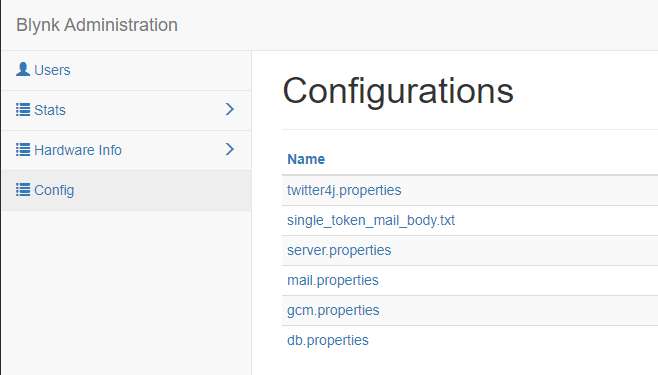
When I change server port to 443, admin page can not open yet,you sure this is right?
There are too many things can happens
To isolate the issue, only you can do by following steps by steps
192.168.100.100 and port: 9443
If OK, the phone APP and Blynk Server settings are OKs.
mydomain.com and port: 9443
If OK, Router Port Forwarding settings are OKs. The ISP is already OK (no double NAT, service blocking, etc…) as you already can access the Server Admin page using browser and DDNS domain name.
mydomain.com and port: 9443
If OK, your problem is solved magically. If not OK, your phone service provider / Government is blocking services.
In my case:

So you’re out of luck and no magic happens yet 
If not OK, your phone service provider / Government is blocking services.
But why I can open admin page from outside? It doesn’t make sense.
I want to know is whether the APP is only using port 9443, if the Admin page can be opened, if the APP can connect?