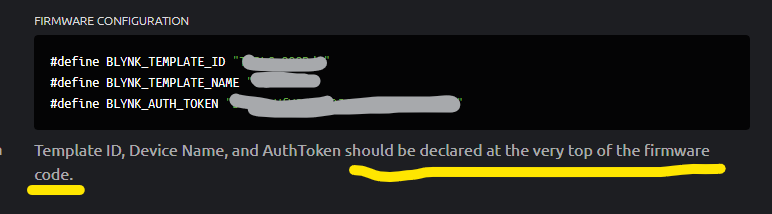Before creating the topic
- Search forum for similar topics
- Check http://docs.blynk.cc and http://help.blynk.cc/
- Add details :
• Hardware model + communication type. For example: Arduino UNO with Ethernet Shield
• Smartphone OS (iOS or Android) + version
• Blynk server or local server
• Blynk Library version
• Add your sketch code. Code should be formatted as example below.
Code should be formatted as example below.
Simply paste your code between ``` If you don’t format your code, your topic can be deleted by moderators.
//Include the library files
#include <LiquidCrystal_I2C.h>
#include <Wire.h>
#include <WiFiClient.h>
#include <BlynkSimpleEsp32.h>
#define sensor 33
#define relay 4
//Initialize the LCD display
LiquidCrystal_I2C lcd(0x27, 16, 2);
BlynkTimer timer;
// Enter your Auth token
char auth[] = "*****";
//Enter your WIFI SSID and password
char ssid[] = "****";
char pass[] = "*******";
void setup() {
// Debug console
Serial.begin(115200);
Blynk.begin(auth, ssid, pass, "blynk.cloud", 80);
lcd.init();
lcd.backlight();
pinMode(relay, OUTPUT);
digitalWrite(relay, HIGH);
lcd.setCursor(1, 0);
lcd.print("System Loading");
for (int a = 0; a <= 15; a++) {
lcd.setCursor(a, 1);
lcd.print(".");
delay(200);
}
lcd.clear();
}
//Get the ultrasonic sensor values
void soilMoisture() {
int value = analogRead(sensor);
value = map(value, 0, 4095, 0, 100);
value = (value - 100) * -1;
Blynk.virtualWrite(V0, value);
Serial.println(value);
lcd.setCursor(0, 0);
lcd.print("Moisture :");
lcd.print(value);
lcd.print(" ");
}
//Get the button value
BLYNK_WRITE(V1) {
bool Relay = param.asInt();
if (Relay == 1) {
digitalWrite(relay, LOW);
lcd.setCursor(0, 1);
lcd.print("Motor is ON ");
} else {
digitalWrite(relay, HIGH);
lcd.setCursor(0, 1);
lcd.print("Motor is OFF");
}
}
void loop(){
soilMoisture();
Blynk.run();//Run the Blynk library
delay(200);
}