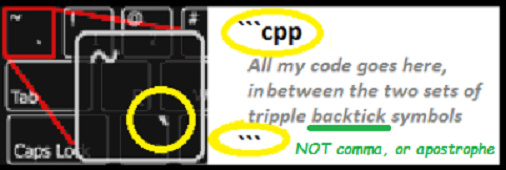Some Googling shows that the breathing green means connected to WiFi but not Cloud… now that is probably referring to Particle’s cloud, but the consensus seems to be that it needs something going on every 10 seconds or so to keep it connected… perhaps your network or internet is a bit sporadic?
Try adding in a simple uptime counter that displays the uptime in seconds to a Display Widget on your App
Other option is running some connection management, AKA check if connected to Blynk, if so carry on, if not try reconnecting.
This might be overkill, but here is an example of that…
PS, I fixed your post by properly formatting your posted code as required in the Welcome Topic