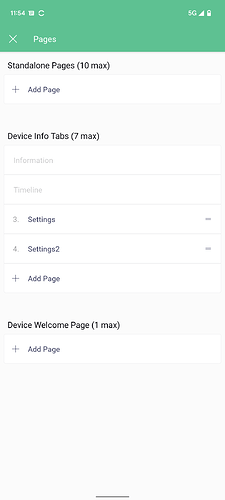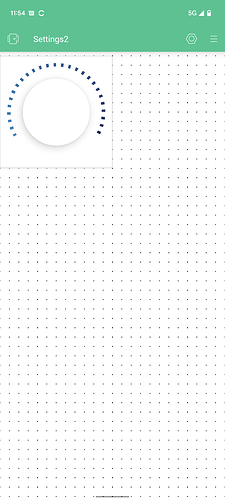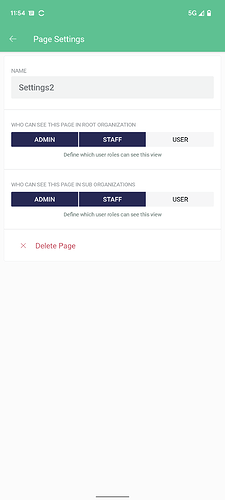dksmc
February 14, 2022, 4:57pm
1
I didn’t see this issue when searching, so hopefully I’m not duplicating. I’m using Android 12, Pixel 6, if that’s needed.
I added a page in the “Info Tabs” but I am unable to delete it, change it’s name, etc. I added another page and it is working as expected.
“Settings” is the trouble page. “Settings2” is working as expected. When I press the “nut” on Settings nothing happens.
Main Screen:
Screen showing “Settings”:
Screen showing “Settings2”:
Options for “Settings2”:
Pavlo
February 14, 2022, 9:03pm
2
@BlynkAndroidDev Could you please check?
dksmc
February 14, 2022, 9:20pm
3
Just an update. The “Settings2” page now has the same issue. It almost like after a certain time, maybe after the app is closed, it gets locked and it is no longer editable. Thanks.
dksmc
February 15, 2022, 7:24pm
4
It seems like this is fixed now. I’m not sure if it was looked at or not but today I am no longer having this issue.
Dmytro
February 16, 2022, 4:54pm
5
@dksmc maybe you get an app update?