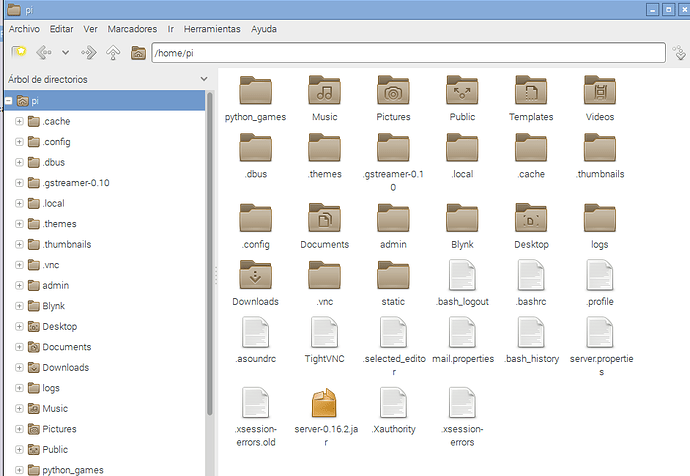For mail - https://github.com/blynkkk/blynk-server#enabling-mail-on-local-server
OK, i have updated my mail settings, and now can send my auth code from the project i created.
but now it is saying i need more energy to read the QR code from the cloned app? do i need separate energy from my cloud account?
– i think i have to create server.properties file and add allowed.administrator.ips=127.0.0.1 to access the admin panel?
what else should be in the server.properties file?
yes cloud and local use different energy packs.
can i add energy via the Admin panel, or do i have to buy it?
Sample server.properties at https://github.com/blynkkk/blynk-server/blob/master/server/core/src/main/resources/server.properties
and where can i find the /etc/init.d/rc.local file
do i put the IP of my laptop in there?
or the IP of my Rasperry Pi in there?
I don’t really have a clue when it comes to local server @Dave1829 as all I have done to date is a ‘proof of concept’ for a local server on a Pi running Openelec media player.
I saw a thread in the last couple of days where one of the Blynk team answered the question about adding energy, yes it is in admin panel Local Server not connected to the cloud and Energy
The path to the file you refer to should be accessed right from the root folder of your filesystem on the Pi.
thanks mate!!! but this is so new to me, it is not really fun yet…
i have the mail.properties & server.properties files in the same folder as my .jar thingy:
sftp://pi@192.168.0.5/home/pi
i think this seems right…
but i gotta shut it down for the night, hope you have a good afternoon over there… (afternoon right?)
The IP you need is that of your Pi but take note of what @Dmitriy wrote after your first post that your phone needs to be in the “same network”. My understanding of this is on the same subnet which it should be unless you have tweaked your network.
E.G. Router 192.168.1.1, Pi 192.168.1.2, phone 192.168.1.3, laptop 192.168.1.4, printer 192.168.1.5 etc
If you were using 2 subnets, say 192.168.1.x and 192.68.10.x and the Pi server was set to use the 192.168.10.x subnet then your phone needs to connect Wirelessly to this subnet.
Wow the afternoon has almost gone, I can’t believe it.
Yes, It must be the IP of your Raspberry.
If you want to access from out of your house, you must forward the port 8443 at your router. This way, instead of using the local IP Adress, you will have to use your Public IP.
Next step should be use “crontab” to run the server automatically everytime you turn on your Zero.
As you can see I’ve got everything at /home/pi (including server.properties and mail.properties)
Open a LXTerminal and type this (+ enter):
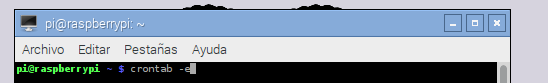
Scroll down and add the line at the end as you can see:
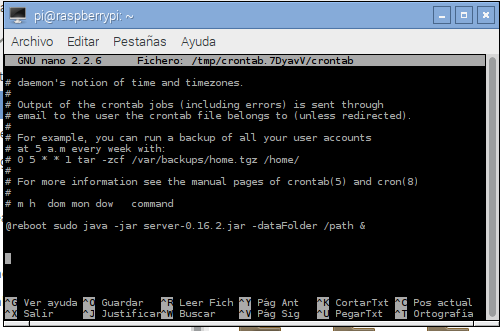
@reboot sudo java -jar server-0.16.2.jar -dataFolder /path &
(I have seen different ways of doing it but I was success with this one…)
Control +X, Yes + enter to save changes.
You will see next text.
![]()
That’s all, from now on going every time you reboot your Zero the Server will start working!
Remember, I have a really small knowledge regarding Linux… I spent a lot of time to do these little steps…![]() If it helps you I will be more than happy!!
If it helps you I will be more than happy!!
Regards!