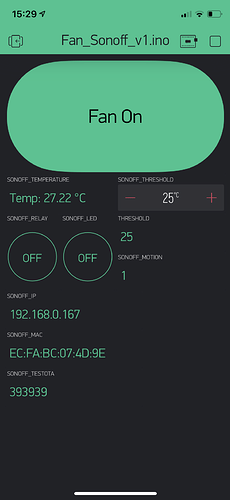Hi,
I’m using the Numeric Input widget in a couple of project, the widget works fine however the background colour for the widget is GRAY, not BLACK as with all other widgets/projects.
I have tried Blynk.setProperty(V9, “color”, #555555), but this changes the + and - colour.
Is there a way to change the background on the Numeric Input widget to be the same default BLACK as all other Blynk objects?
iOS App v 2.26.1(9)
Blynk Cloud
thnx
billd