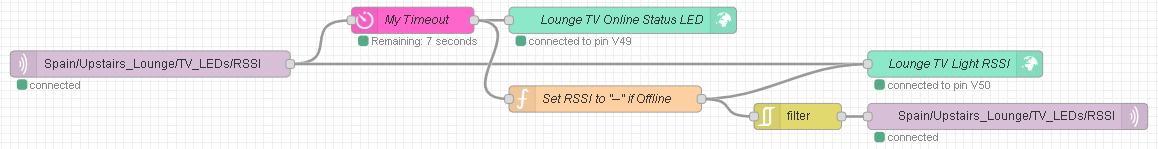I have the Plus plan and the documentation suggests it has 40 widgets which I take to mean it has 40 different widgets. When I try to create a web dashboard there are only 17 or 18 widgets on the left hand side bar where widgets are selected, am I missing something, like a way of accessing more widgets?
or have I got the numbers wrong! I have tried scrolling up and down the list of widgets.
It means that you can use those available widget types multiple times - for example 40 LEDs on one dashboard if you wish. That would be using-up your 40 widgets with just one widget type.
Also, there are more widget types available in the mobile dashboard.
Pete.
I guess that is 40 per device then because I have defined two of my allowed 10 devices and on the edit screen it shows I have used 2 of 80 widgets.
The limits are per template, not per device.
Pete.
Hi Peter, Thanks again. Per template is fine for me. I am starting to enjoy using Blynk IOT again but keep coming across issues that don’t appear to be in the documents, or maybe I didn’t look properly.
What sort of issues?
Pete,
Issues may not be a good choice of word, perhaps I should have said “things I haven’t found the answer to”. I’ll post here if I get stuck but I prefer a Google search first as I often find additional information over and above my inital search item.
Searching the forum is probably best, especially if you sort the results by latest answer.
I tried to summarise the main differences in this topic…
Pete.
Hi Pete, The FAQ above is a very useful document, if I had found it sooner it would have answered some of the questions I posted here. A suggestion might be to create a specific topic for newcomers to Blynk IOT where FAQ’s related specifically to newcomer questions were located, just a thought.
I read aout ‘invalidate data’ and that sounds useful, is is possible to use the invalidate function to trigger an event / notification in Blynk?
The problem with that is that it requires newcomers to look for that document, and that just doesn’t happen. The topic I linked to was pinned globally, so should be the first thing people see, but obviously that didn’t work for you.
You can use automations to trigger a notification if a a variable value meets a particular criteria, but I’m not really sure if that’s what you’re asking.
Pete.
Hi Pete, the specific situation I was thinking about is on a device that sends a heartbeat every 15 minutes, if the heartbeat hasn’t incremented from the previous value received 15 minutes earlier then the sending device has stopped / failed. I currently do the check in Node-RED in a function that isn’t very elegant and I will send an event / notification to Blynk once I set it up. I just wondered if there was a better way to do things. At the moment I send the error notifcation to my phone via the pushover app but I want to respond to the error notification and effect a reset of the device. Ideally I could do with sorting out sending a reset by http because I am not certain what causes it to stop sending heartbeats by MQTT. I haven’t done much, to date, with http though.
If you’re using Node-Red then it’s easy.
Use the node-red-contrib-timeout node and set a timeout node to 15 minutes.
If it outputs the unsafe message (change this to something meaningful) then send your notification.
The timeout mode is very useful and I use it to monitor the status of all of my devices. I send the current RSSI value on an MQTT topic every 5 seconds. I set the timeout to 15 seconds, so if it misses 3 messages then it shows the device as offline.
Pete.
Hi Pete, I didn’t know about the timeout node as I am still learning Node-Red. I was using the trigger node but I’ll now try the timeout node. I am doing basically the same as you but I send the heartbeat every 15 minutes as it gives me an indication of up time. I am trying to narrow down if the ESP32 has stoppped, MQTT failed or what else is happening, LCD goes blank too. It sometimes runs for months with no issues. I might put an external watchdog on that gets reset in the control loop, if it doesn’t reset it will reboot the ESP and that will send an MQTT enabled message which I can log.
I have a rather complex standard MQTT sketch which sends out an RSSI heartbeat, uptime, WiFi reconnection count, MQTT reconnection count and other useful info…
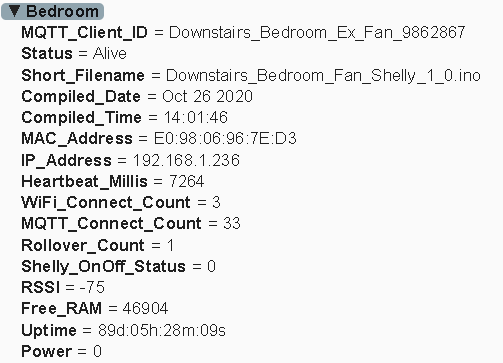
This device has been up for 89 days an has connected to WiFi once and MQTT 33 times. The MQTT reconnection count is high because I’ve been doing some maintenance on my server. These sort of stats are useful to know what sort of issues your device is facing.
This is how I typically do the on/offline status stuff, controlling an LED widget in Blynk…
Some of my devices (not this, because its a Shelly) are Wemos D1 Mini’s with a homemade hardware watchdog board attached…
Pete.
Hi Pete, you certainly do have a complex MQTT sketch, fortunately I know how to do all of that. I appreciate the watchdog link you shared, thats a nice project. I was thinking of using a 7555 timer but I guess the uC is a more flexible option. I have a very eclectic mix of ESP8266 devices but Wemos D1 mini is my favourite but I am too mean to throw the others out. I don’t have any Shelley’s, I have a few 9 or 10, Sonoff devices that I don’t use either because I can build better and safer devices myself.
I have got my test flow with timeout node running next step is to inhibit it from outputting too many notifications, 1 per hour will do from NR. Like you I use flags a lot in my ESP code as bit fields, unions and structures so I can have 16 flags in one word, but I don’t know if there is a method of using flags in NR. I plan to set a timer for a hour before I re-enable the event to Blynk.
I guess you run Blynk Pro FOC because of your support work, is that correct?
You can use the built-in Delay node for that…
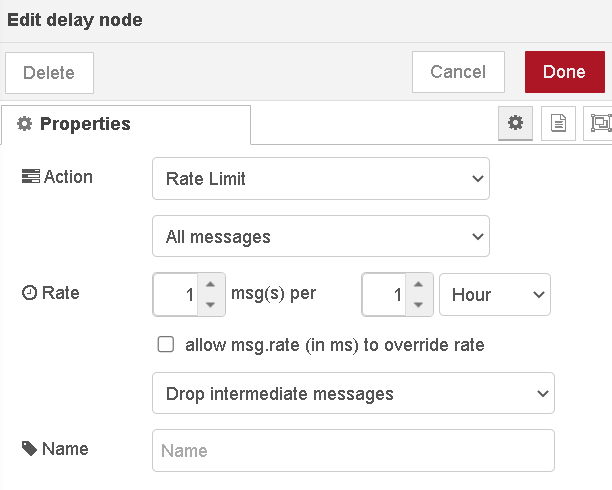
You can use Flow or Global variables in NR if you want, I use them quite a bit in my flows.
Not really needed if you use the Delay node. I tend to use variables if I want to write a function that has multiple inputs - which NR doesn’t allow - so instead when the function is triggered i read the values from my stored variables.
There’s a copy of my standard MQTT sketch on my GitHub page. It’s rather an old version, but it might give you a few ideas/pointers.
Yes, Blynk are kind enough to give the forum regulars a free Plus or Pro subscription.
Pete,
Hi Peter, I think the free copy is richly deserved. Thank you for the node information and the location of your MQTT sketch. I’ll try the delay node today.