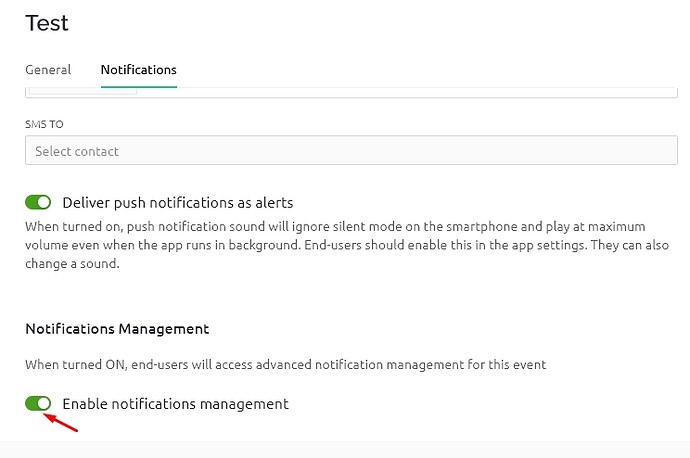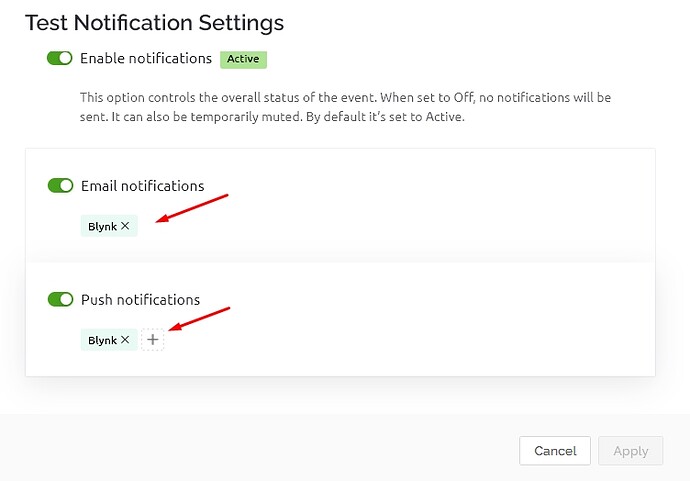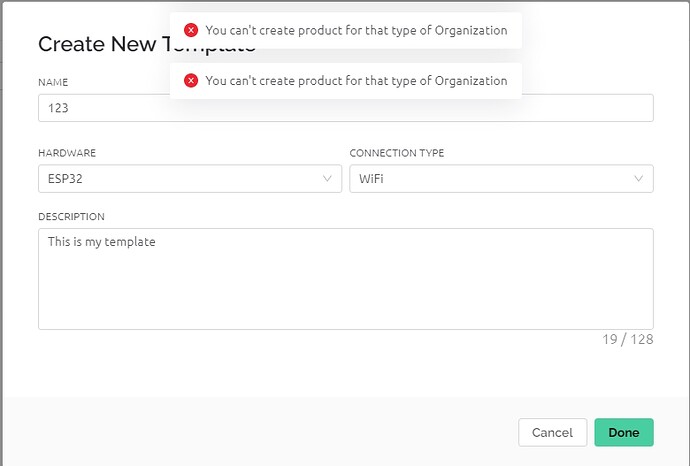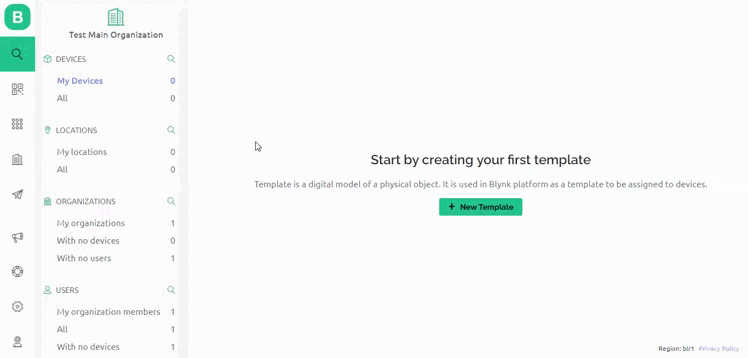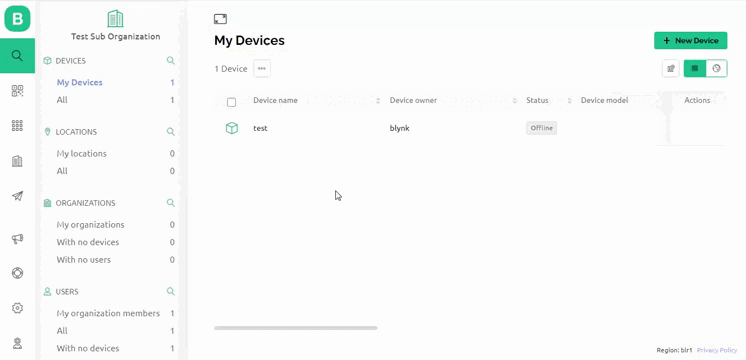Using PRO plan.
I made an organization for a garage door monitor at my grandma’s house. I added her as a user in that organization. I was unable to get her access to the device without transferring ownership of the device to her. This got her access , and allowed her to receive notifications. The problem is that now I cannot receive notifications for that device. I am also not able to add myself to that sub-organization as it states I have an existing account. How am I able to get notifications to my device as well as hers? What am I doing wrong?
Hello, @Toro_Blanco
Better take a different path.
Switch to this sub-organization->create device from template->you will be the owner of the device->Create some events with enable Enable notifications management
Device->Notifications Settings->Choose this event->Edit settings and you can add new user in this sub org
And please check the roles and permissions for this suborganization. Also check the permissions of this user.
Also, maybe this documentation will be useful for you
Device Sharing Device Sharing - Blynk Documentation
Roles and Permissions Roles and Permissions - Blynk Documentation
Regards
So I go into the sub-organization that I created for my grandma’s house. I go to the template section and select new template. When I go to create the template I get a pop up that says “You can’t create product for that type of Organization” and it won’t allow me to create it.
I also cannot edit existing templates unless I go back to my main organization. I did go back and enable notification management, but I am only able to add device owner to the push notification and email notification sections.
It seems that only the owner of the device receives notifications. I am hoping to stop by her house this weekend to do some more testing. Hopefully I can figure it out.
This is a turning into a bit more work, and a bit more complicated, than I think it should be. Maybe there is just some step I am missing or not understanding.
Hello, @Toro_Blanco
So I go into the sub-organization that I created for my grandma’s house. I go to the template section and select new template. When I go to create the template I get a pop up that says “You can’t create product for that type of Organization” and it won’t allow me to create it.
This is correct. You can create, copy, edit a template only in the main organization. “You can’t create product for that type of Organization” error will be displayed if you are creating a template in a sub organization.
I did go back and enable notification management, but I am only able to add device owner to the push notification and email notification sections.
To start in the main organization, create a template or copy from a previously created template from which you want to create a device in the suborganization. Or use an existing one.
Switch to sub-organization and create a device from this template. You will be the owner of the device.
Video example.
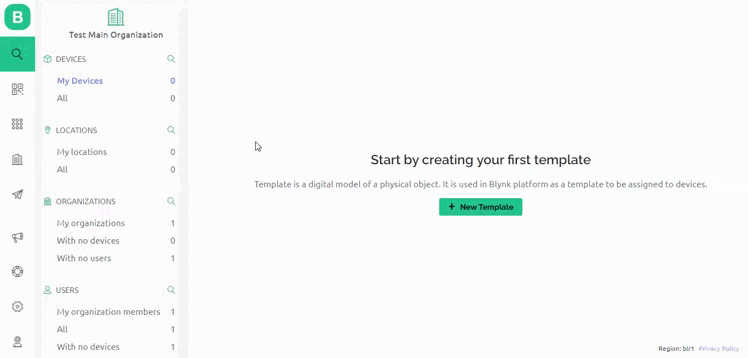
Next step:
Device->Edit dashboard->Create some events with enable Enable notifications management
Next step:
Device->Notifications Settings->Choose this event->Edit settings and you can add new user in this sub org. Also user should have active status.
Video example
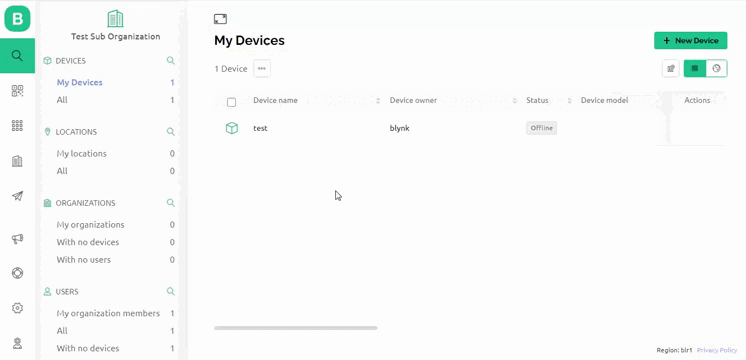
Regards
1 Like
And also you can read this doc Create a Sub-Organization - Blynk Documentation
The documentation has information about allowing templates for a sub-organization.