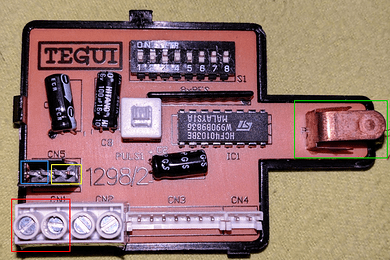Hi guys!
I’ve done a little and mostly typical project which is to open my apartment’s door from Blynk using an ESP8266. That’s working flawlessly! 
(sorry no more pics, new users can only post one)
Legend:
Green is the button connected to the relay module
Red is obviously the 2 wire general intercom line powered at 12VCC unfortunately not constant, drops to 10 quite often…
Yellow microphone
Blue speaker
Ah and I forgot about the white button, this is always pressed when the phone (intercom) is hung. No need to pick up to action the opener button.
As you might see it’s a digital circuit, every apartment has its own codification (as shown on the 1 to 8 panel).
Now, I what I would like to ask the community is for ideas on:
- (This one should be easy enough…) Get a Blynk notification every time someone dials my apartment intercom. Seeing that circuit. How do you think the central is notifying my intercom which then triggers the alarm sound across the speaker? Dont worry about the Blynk setup, I know how to read the documentation.
- (This one is more complicated…) Would it be possible to send or receive sound across the ESP8266 back to the intercom circuit? Saw some projects related here and here. Obviously Blynk is still lacking of a functionality like this.
Thanks in advance for all your feedback!