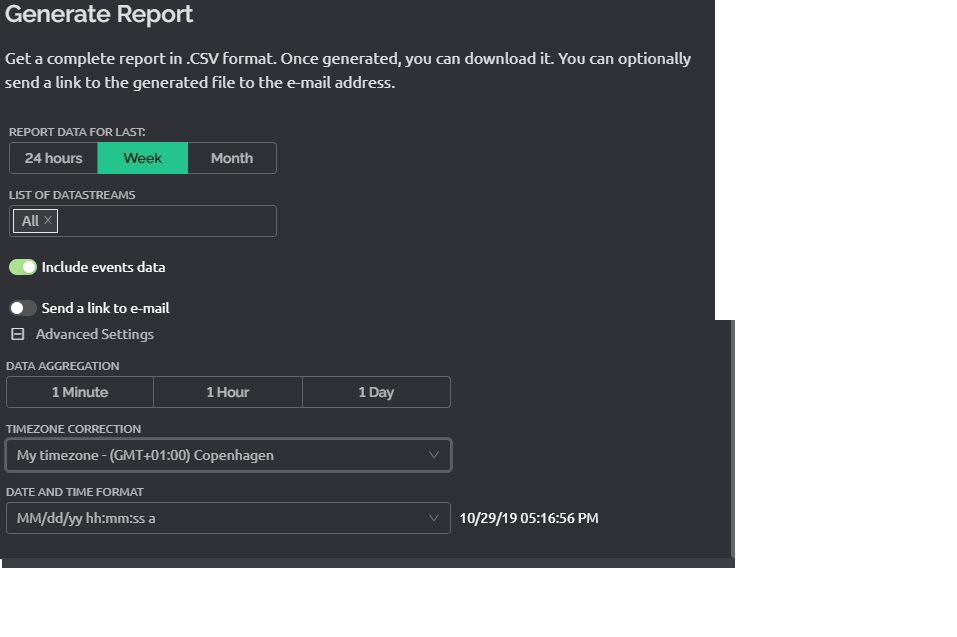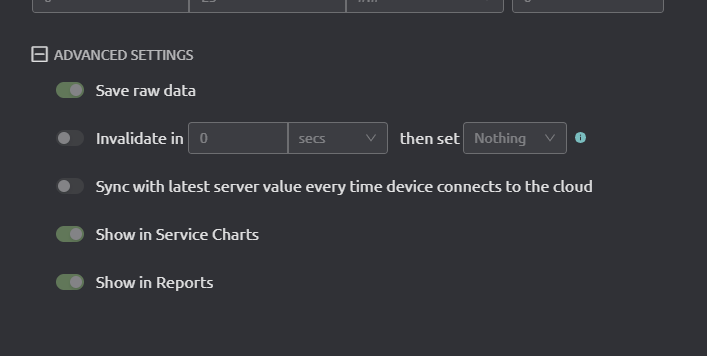I’m successful in getting the report to download and send to my email but it only contains two out of six datastreams. Is there anyway to ensure all the datastreams are added to the report? This is what the ‘report configuration’ looks like before I click generate.
Hello, @ezio. Do these datastreams contain data? Is the Save raw data option enabled on these datastreams?
Hi @Oleksii-QA , these datastreams currently report values to the Blynk app. If that’s what you mean by ‘contains data’ then sure.
How do you enable raw data on datastreams? I was following the guide linked here but didn’t see anything of the sort: Actions with devices - Blynk Documentation
It’s done in the Advanced section of the datastreams setup, but not possible if you have a free subscription.
Are these all Virtual datastreams?
What data type are the datastreams?
Pete.