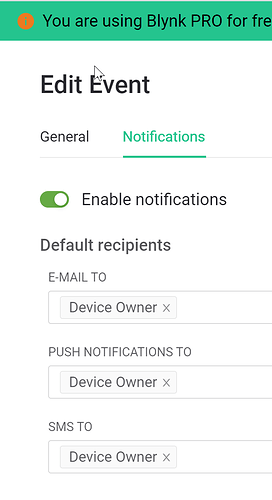Have anyone tried to control nodemcu gpios using whatsapp messages though blynk? Will it be possible? If it is, can anyone give me full details?
Thanks.
I think you’d need to use a WhatsApp API, possibly via IFTTT, to achieve this.
A quick search shows that IFTTT has some sort of WhatsApp integration, so that’s where I’d start.
Pete.
Thanks for your reply.
But since I am very new to the software parts I have no idea of what you have said.
I am more of a hardware guy.
Can anyone give me full details of fulfilling this project?
If your very new to software I’d suggest you play with Blynk for a while before attempting this. Also watch some videos on IFTTT.
After quickly looking at the IFTTT app, I’m not sure if WhatsApp messages are currently supported? Well I couldn’t find them anyway.
If we need to go through another platform to send messages to and from whatsapp what’s the point of blynk? Whatsapp becomes the ui. Let’s face it, everyone has whatsapp on their devices and are loathe to install a new app on their phone just to occasionally monitor a temperature or turn a light on and off.
There’s no point whatsoever, if you’re satisfied with WhatsApp as your user interface. Simply send that data directly to WhatsApp from your hardware device and cut-out Blynk from the equation.
However, most people want to see more than just a message with some data values appearing in their WhatsApp datafeed, and would like to visualise that data in other ways and control devices via a mobile app, which is where Blynk comes in to its own.
If you don’t want/need to do that then go with the WhatsApp solution.
Pete.
Thanks for the quick reply, my application is very simple, if the temperature of the freezer goes above -3 degrees send a message to numerous people.
I see Blynk uses SMS but most people don’t use SMS anymore.
I also see there is an option for push notifications on an event but I don’t find much documentation on setting up push notifications, maybe these can go to twilio or callmebot or some other app?
(maybe I’m looking in the wrong place for the documentation)
A lot depends on whether you are using the old version of Blynk or the new Blynk.360 & Blynk.Edgent product.
The old version of Blynk can use SMS if you run a local server and do some very clever stuff to create an SMS widget and define an SMS gateway, but the cloud servers don’t support SMS.
I’m not sure about the new version of Blynk as far as SMS is concerned.
Notifications in the old Blynk use a google service to send the notification to the Blynk app, so the app must be installed on every device that wants to receive notifications.
New Blynk does notifications in a different way, but requires the new app to be installed.
For the Old Blynk, click the Documentation link at the top of this page and look at the Notify widget.
For new Blynk click the documentation icon on the left hands side of the web browser screen and look at Automations.
No, as I just said, these go to the Blynk app.
If you want to send notifications to other apps then you’ll need to write your own code to do that.
Pete.
Not sure if I am on new or old Blynk, I followed the marketing links and signed up for a new account so I presume I am on the “new blynk”!
Here is a photo of event settings. Looks hopeful!
I did put in my mobile number against my profile, but didn’t get SMS notifications yet, maybe my country is not supported for SMS.
The push notifications to the app worked well.
That’s the new version of Blynk.
My guess is that it’s not been implemented yet, but I’m not sure. If you want to know for certain the click the icon in the left hand margin that looks like an alarm clock, but is actually a ladybird (ladybug) and report it as an issue.
Pete.