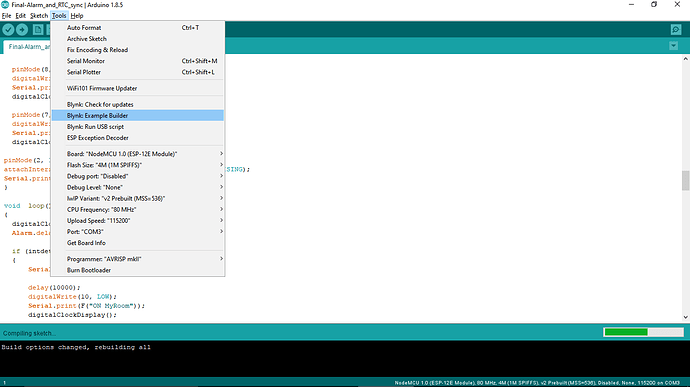Hi Costas,
I have implemented your MyWifi function in my code. But still the nodeMCU is not reconnecting after a wifi disruption.
Actually it attempts to reconnect once. Then an error stack comes and freezes. I am sure that it is due to some issue in my coding, but I can’t find out what it is. I was trying to figure it out for the last 3 days.
Will you please look in to the stack error and code.
#define BLYNK_PRINT Serial
#include <ESP8266WiFi.h>
#include <BlynkSimpleEsp8266.h>
#include <SimpleTimer.h>
char auth[] = "xxx";
char ssid[] = "xxx";
char pass[] = "xxx";
bool Connected2Blynk = false;
BlynkTimer timer;
void NotifyF()
{
Serial.println("Front Door is opened");
Blynk.notify("Front Door is opened!");
Blynk.email("eldhog@gmail.com", " Front Door is opened", "Front Door is opened");
}
void NotifyBout()
{
Serial.println("Back-outside Door is opened");
Blynk.notify("Back-outside Door is opened!");
Blynk.email("eldhog@ggmail.com", " Back-outside Door is opened", "Back-outside Door is opened");
}
void NotifyBins()
{
Serial.println("Back-inside Door is opened");
Blynk.notify("Back-inside Door is opened!");
Blynk.email("eldhog@gmail.com", " Back-inside Door is opened", "Back-inside Door is opened");
}
void NotifyTop()
{
Serial.println("Top Door is opened");
Blynk.notify("Top Door is opened!");
Blynk.email("eldhog@gmail.com", " Top Door is opened", "Top Door is opened");
}
void NotifyMF()
{
Serial.println("Motion is detected-Front");
Blynk.notify("Motion is detected-Front!");
Blynk.email("eldhog@gmail.com", " Motion is detected-Front", "Motion is detected-Front");
}
void NotifyMB()
{
Serial.println("Motion is detected-Back");
Blynk.notify("Motion is detected-Back!");
Blynk.email("eldhog@gmail.com", " Motion is detected-Back", "Motion is detected-Back");
}
int btnState = LOW;
void HooterStatus()
{
int newBtnState = digitalRead(D3);
if (btnState != newBtnState)
{
btnState = newBtnState;
Blynk.virtualWrite(V3, btnState);
}
}
BLYNK_WRITE(V3)
{
digitalWrite(D3, param.asInt());
HooterStatus();
}
void FDoorStatus()
{
if (digitalRead(D1)==HIGH) {
Blynk.virtualWrite(V1, 25);
}
else {
Blynk.virtualWrite(V1, 255);
}
}
void BoutDoorStatus()
{
if (digitalRead(D2)==HIGH) {
Blynk.virtualWrite(V2, 25);
}
else {
Blynk.virtualWrite(V2, 255);
}
}
void BinsDoorStatus()
{
if (digitalRead(D5)==HIGH) {
Blynk.virtualWrite(V5, 25);
}
else {
Blynk.virtualWrite(V5, 255);
}
}
void TDoorStatus()
{
if (digitalRead(D6)==HIGH) {
Blynk.virtualWrite(V6, 25);
}
else {
Blynk.virtualWrite(V6, 255);
}
}
void MFStatus()
{
if (digitalRead(D7)==HIGH) {
Blynk.virtualWrite(V7, 255);
}
else {
Blynk.virtualWrite(V7, 25);
}
}
void MBStatus()
{
if (digitalRead(D8)==HIGH) {
Blynk.virtualWrite(V8, 255);
}
else {
Blynk.virtualWrite(V8, 25);
}
}
void ElecStatus()
{
if (digitalRead(D0)==HIGH) {
Blynk.virtualWrite(V0, 25);
}
else {
Blynk.virtualWrite(V0, 255);
}
}
void MyWiFi(){
int mytimeout = millis() / 1000;
WiFi.begin(ssid, pass);
while (WiFi.status() != WL_CONNECTED) {
delay(500);
Serial.print(".");
if((millis() / 1000) > mytimeout + 3){ // try for less than 4 seconds to connect to WiFi router
break;
}
}
if(WiFi.status() == WL_CONNECTED){
Serial.print("\nIP address: ");
Serial.println(WiFi.localIP());
}
else{
Serial.println("\nCheck Router ");
}
Blynk.config(auth);
Connected2Blynk = Blynk.connect(1000); // 1000 is a timeout of 3333 milliseconds
mytimeout = millis() / 1000;
while (Blynk.connect(1000) == false) {
if((millis() / 1000) > mytimeout + 3){ // try for less than 4 seconds
break;
}
}
}
void CheckConnection(){
Connected2Blynk = Blynk.connected();
if(!Connected2Blynk){
Serial.println("Not connected to Blynk server");
MyWiFi();
}
else{
Serial.println("Still connected to Blynk server");
}
}
void setup()
{
Serial.begin(9600);
delay(10);
timer.setInterval(11000L, CheckConnection); // check if still connected every 11 seconds
Serial.println("\nStarted");
MyWiFi();
pinMode(D0, INPUT);
pinMode(D3, OUTPUT);
pinMode(D4, OUTPUT);
pinMode(D1, INPUT);
attachInterrupt(digitalPinToInterrupt(D1), NotifyF, FALLING);
pinMode(D2, INPUT);
attachInterrupt(digitalPinToInterrupt(D2), NotifyBout, FALLING);
pinMode(D5, INPUT);
attachInterrupt(digitalPinToInterrupt(D5), NotifyBins, FALLING);
pinMode(D6, INPUT);
attachInterrupt(digitalPinToInterrupt(D6), NotifyTop, FALLING);
pinMode(D7, INPUT);
attachInterrupt(digitalPinToInterrupt(D7), NotifyMF, RISING);
pinMode(D8, INPUT);
attachInterrupt(digitalPinToInterrupt(D8), NotifyMB, RISING);
timer.setInterval(504L, HooterStatus);
timer.setInterval(953L, FDoorStatus);
timer.setInterval(1000L, BoutDoorStatus);
timer.setInterval(600L, BinsDoorStatus);
timer.setInterval(1058L, TDoorStatus);
timer.setInterval(1022L, MFStatus);
timer.setInterval(896L, MBStatus);
timer.setInterval(1168L, ElecStatus);
}
void loop()
{
if(Connected2Blynk){
Blynk.run(); // only process Blyk.run() function if we are connected to Blynk server
}
timer.run();
}
COM dispays this
Still connected to Blynk server
Still connected to Blynk server
Still connected to Blynk server
[1652020] Connecting to blynk-cloud.com:80
Exception (28):
epc1=0x402045e1 epc2=0x00000000 epc3=0x00000000 excvaddr=0x000000bb depc=0x00000000
ctx: cont
sp: 3fff0780 end: 3fff0a10 offset: 01a0
>>>stack>>>
3fff0920: 3ffef6bc 00000000 3fff1954 402045da
3fff0930: 2bcea6bc 0000000e 3ffe8c42 3ffe8c34
3fff0940: 3ffe88a8 00000002 3ffef928 3ffe8c34
3fff0950: 3ffe88a8 00000050 3ffef6bc 402041a4
3fff0960: 3ffe93d8 2bcea6bc 3ffe93d8 2bcea6bc
3fff0970: 3ffe8c34 3ffef928 3ffef928 40204fdc
3fff0980: 3fffdad0 3ffef928 3ffef6a8 4020252c
3fff0990: 3fff0590 3ffef6a8 3ffef684 40204a10
3fff09a0: 000000ff 00000000 3ffef684 00000000
3fff09b0: 00193534 00000000 3ffef684 40202dfa
3fff09c0: 00000005 3ffef43c 3ffef9e0 40204a24
3fff09d0: 3fffdad0 3ffef928 3ffef43c 3ffef9e8
3fff09e0: 3fffdad0 00000000 3ffef9e0 40203c1c
3fff09f0: 3fffdad0 00000000 3ffef9e0 402053b0
3fff0a00: feefeffe feefeffe 3ffef9f0 40100710
<<<stack<<<
zn⸮⸮⸮⸮
And Exceptio Decoder says
Decoding 9 results
0x402045da: WiFiClient::connect(IPAddress, unsigned short) at C:\Users\Sherin\AppData\Local\Arduino15\packages\esp8266\hardware\esp8266\2.4.0\libraries\ESP8266WiFi\src/WiFiClient.cpp line 329
0x402041a4: WiFiClient::connect(char const*, unsigned short) at C:\Users\Sherin\AppData\Local\Arduino15\packages\esp8266\hardware\esp8266\2.4.0\libraries\ESP8266WiFi\src/WiFiClient.cpp line 329
0x40204fdc: Print::println(int, int) at C:\Users\Sherin\AppData\Local\Arduino15\packages\esp8266\hardware\esp8266\2.4.0\cores\esp8266/Print.h line 93
0x4020252c: BlynkArduinoClientGen ::connect() at J:\My Documents\Arduino\libraries\Blynk\src/Adapters/BlynkArduinoClient.h line 58
0x40204a10: BlynkDelay(unsigned int) at J:\My Documents\Arduino\libraries\Blynk\src\utility/BlynkDebug.cpp line 249
0x40202dfa: BlynkProtocol >::run(bool) at J:\My Documents\Arduino\libraries\Blynk\src/Blynk/BlynkProtocol.h line 215
0x40204a24: BlynkMillis() at J:\My Documents\Arduino\libraries\Blynk\src\utility/BlynkDebug.cpp line 256
0x40203c1c: loop at J:\My Documents\Arduino\Blynk_My Final Project\push_notification_Email___led_Formatted2with_Hooter_LDRT1.ino.i/push_notification_Email___led_Formatted2with_Hooter_LDRT1.ino.i.ino line 233
0x402053b0: loop_wrapper at C:\Users\Sherin\AppData\Local\Arduino15\packages\esp8266\hardware\esp8266\2.4.0\cores\esp8266/core_esp8266_main.cpp line 57
I would really appreciate your help.
 )
)