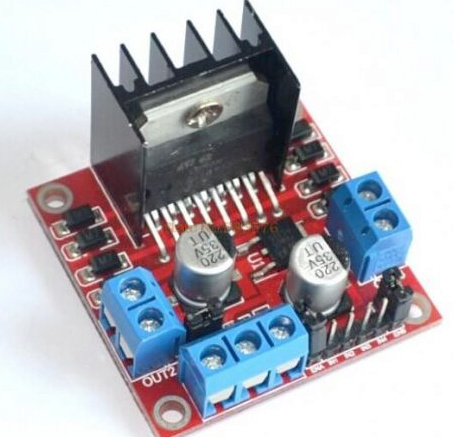answer this question.
take look at
try this simple code
#define BLYNK_PRINT Serial
#include <ESP8266WiFi.h>
#include <BlynkSimpleEsp8266.h>
char auth[] = "your Auth token";
//motor A on D1 & D2
//motor B on D3 & D4
//joystick widget V1
void forward()
{
digitalWrite(5, HIGH);
digitalWrite(4,LOW);
digitalWrite(0,HIGH);
digitalWrite(2,LOW);
}
void backward()
{
digitalWrite(5, LOW);
digitalWrite(4,HIGH);
digitalWrite(0,LOW);
digitalWrite(2,HIGH);
}
void right()
{
digitalWrite(5, HIGH);
digitalWrite(4,LOW);
digitalWrite(0,LOW);
digitalWrite(2,LOW);
}
void left()
{
digitalWrite(5, LOW);
digitalWrite(4,LOW);
digitalWrite(0,HIGH);
digitalWrite(2,LOW);
}
void Stop()
{
digitalWrite(5, LOW);
digitalWrite(4,LOW);
digitalWrite(0,LOW);
digitalWrite(2,LOW);
}
void setup()
{
Serial.begin(115200);
Blynk.begin(auth, "AndroidAP", "sg87654321");
while (Blynk.connect() == false) {
// Wait until connected
}
pinMode(5, OUTPUT);
pinMode(4, OUTPUT);
pinMode(0, OUTPUT);
pinMode(2, OUTPUT);
}
BLYNK_WRITE(V1)
{
int x = param[0].asInt();
int y = param[1].asInt();
// Do something with x and y
/* Serial.print("X = ");
Serial.print(x);
Serial.print("; Y = ");
Serial.println(y);*/
if(y>220)
forward();
else if(y<35)
backward();
else if(x>220)
right();
else if(x<35)
left();
else
Stop();
}
void loop()
{
Blynk.run();
}
motor A on D1 & D2
motor B on D3 & D4
joystick widget V1